
Reinforce Your Website’s Security with these Drupal Security Best Practices
Tags: Drupal,Website Security
eWay Corp March 8, 2021 2 MIN READ

Drupal is the third most used Content Management System (CMS) in the world with about 2.4% of the websites around the world adopting Drupal for managing their content. Drupal powers a variety of websites – from blogs and corporate websites to government websites. But, how to secure Drupal Website?
While Drupal is a robust CMS, it is not devoid of security dangers, just like any other CMS out there. Nevertheless, Drupal is a more secure CMS than some of its alternatives. According to the numbers by CVE Details, lesser vulnerabilities were found by researchers in Drupal as compared to the CMS’s market share.
Considering that your website’s security is paramount, how do you secure your Drupal website? You need to take strong security measures for your Drupal website. In this post, we have offered some handy Drupal security best practices to implement in your Drupal site.
 Drupal Security Best Practices for a Highly Secure Drupal Website
Drupal Security Best Practices for a Highly Secure Drupal Website
If a website is the face of your business, its Content Management System is its backbone. But every CMS has its own venerability. Even a robust CMS such as Drupal is not exempted from that. Therefore, securing your Drupal website is of paramount importance.
Some practices you can adapt for a Highly Secure Drupal Website.
1. Update Drupal Modules & Core to the Latest Version
Update your Drupal modules and core to the latest version. Updating brings new features as well as boosts security through hardening and bug fixes. Often, the vulnerabilities present in the past versions are removed in the newer versions.
Make it a point to upgrade the modules too, as the modules often bring trouble. They are often built by independent developers who might not have had the time to conduct proper security testing.
So, website administrators should keep a track of the updates and keep updating their Drupal modules and core.
2. Install Security Modules
There are modules available that help you detect glitches in the website code as well as fix them. The extended Drupal community checks and verifies each third-party Drupal security module, which assures that they would not create any problem.
There are many Drupal modules that help with improving website security. Some of the most helpful Drupal security modules are listed below:
- Secure Pages Hijack Prevention
- Coder
- SpamSpan
- Automated Logout
- Username Enumeration Prevention
- Password Policy
3. Choose a Reliable Hosting Provider
Ensure that the server you choose supports Drupal. Drupal functions well on most of the PHP and MySQL supported servers. Even if it costs you a bit more, choose a reliable hosting provider that has proper security best practices in place.
4. Download Trustworthy Modules
Drupal’s capability can be substantially widened by the use of modules. However, be careful while downloading modules. Ensure that the module you choose has a good number of downloads. A sound number of downloads lowers the chances of a module being insecure.
Any vulnerability, if detected in the future, will be resolved quickly since it affects a vast population.
Moreover, conduct regular check-ups and updates. The greater is the number of updates for a module, the better it is from a security standpoint.
5. Implement HTTPS
The risk of data being compromised exists for any website, whether it is a small blog, government website, social media platform, or an ecommerce site. These attacks are quite common in the current times. To prevent these attacks, websites need to implement encryption.
The connection between the server and the user can be secured by installing an SSL certificate on the server. This will protect the information being transferred between the client and the server from being intercepted and tampered by cyber criminals.
Additionally, the SSL certificate also supports higher search engine rankings besides building a secure connection.
6. Limit Access to Important Files
You can block access to the files that are highly important to you like upgrade.php and install.php using .htaccess. You can safeguard your delicate files using the following code:
<FileMatch “(authorize|cron|install|updgrade)\.php”>
Order deny, allow
deny from all
Allow from 126.0.0.1
</FileMatch>
7. Do Regular Backups
It is crucial to back up your website regularly- a fact many administrators often overlook. Because, this will help you to rebuild your website with all data intact in the event of your website getting hacked or you lose access to it due to ransomware attack.
So, include doing regular backups in your Drupal security checklist.
Summing Up
Your website is one of the foundations of your business. The above-mentioned Drupal security best practices will secure your Drupal website and protect them from vulnerabilities. To secure your Drupal website well, consider seeking the help of professionals.
Our Drupal developers can build robust and secure Drupal websites as well as strengthen the security of existing Drupal sites. If you have any security concerns about your Drupal website, let us talk today!
eWay Corp is a leading IT services company located in Des Moines, Iowa. We provide 360-degree technology solutions including but not limited to hosting, cloud services, web development, and managed services. Take your business to the next level by leveraging our technical expertise.

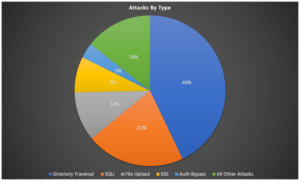 Drupal Security Best Practices for a Highly Secure Drupal Website
Drupal Security Best Practices for a Highly Secure Drupal Website



