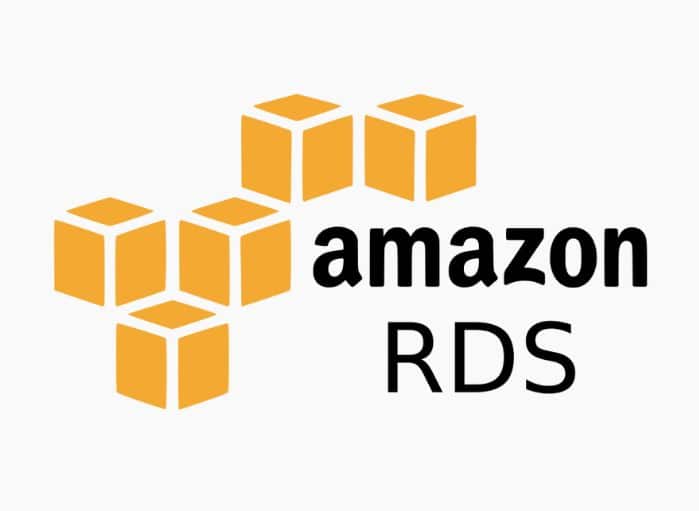7 Technologies You Need for a Remote Work Infrastructure
Tags: Business Management,Remote Work
eWay Corp May 5, 2020 2 MIN READ

The uncertainties brought by COVID-19 have led many companies to adapt to a remote work infrastructure. While almost a quarter of the workforce in the United States already has employees working remotely, at least partially, the new policies have left several employees and their managers working remotely, separated from one another for the first time.
It’s possible to keep employee efficiency and productivity high while working from home, but you’ll need a proper remote working environment with the necessary tech infrastructure. Here we’ll discuss the key technologies you need to efficiently and seamlessly shift to a remote work environment.
Technologies You Need for a Remote Work Infrastructure
1. Cloud Computing Technology
If your company hasn’t invested in cloud computing technology by 2020, then you have already fallen behind the competition. Without cloud infrastructure, you can’t even think about a remote working environment. Physical distancing doesn’t matter since you’ll stay connected to your business, employees, and essential data in a cloud environment.
Some other advantages of cloud computing are:
1.1. Cost-effective
No need to invest in infrastructure or equipment. Additionally, cloud computing helps to relieve the burden on your IT team.
1.2. Scalable
Services can be added or removed as required. You only pay for the services you use.
1.3. Convenient
The cloud enables ease of access, easy collaboration, and file sharing in different locations.
Cloud computing facilitates secure remote working and a seamless experience for workers. Employees can sign-in on any device and from anywhere using their credentials, which allows them to stay connected to their organization.
2. Business Apps
Once you’ve moved to the cloud, you can further improve collaboration using cloud-based business apps, like those related to communication and project management. These offer the same accessibility to remote employees as an office environment.
Integrating business apps for better remote work needs some planning, however, the rewards and payoffs are worth it. Some cloud-based apps to consider using are Office 365, Dropbox, GitHub, WordPress, Microsoft OneDrive, and SharePoint.
3. Mobile Tools
As remote workers often work from various places, they rely heavily on their laptops and mobile devices. So, decision-makers should make cellphones a valuable element of the workflow strategy to avoid any business disruption and offer them heightened flexibility.
For example, simplify using mobile devices for your remote employees by offering them VPN remote access or by deploying mobile-based apps. You can also give portable WiFi devices to your employees so that they have a stable connection wherever they are.
4. Unified Communications
Unified communications allow the integration of interconnected communication channels to boost efficiency and convenience and smoothen business operations. Using virtual communication tools offers various benefits including:
- Improved collaboration
- Increased productivity
- Efficient distribution of workload
Consider using tools like Slack, Google Suite, and Skype for real-time collaboration and idea-sharing.
Another effective communication tool for remote employees is video conferencing.
Phone conferencing is old news backdated now. Today, we have various video conferencing tools to conduct meetings for remote workers. Video conferencing allows team members to speak to each other from anywhere in real-time.
Communication is key for a successful transition to remote work during the pandemic. The importance of video conferencing cannot be overstated; it’s a highly effective way of communication within team members. The video conferencing method has worked brilliantly for remote workers because they feel connected while sharing important business details despite of geographical limitations.
There are several video conferencing tools available like Microsoft Teams, Zoom, and Skype. A quality video conferencing tool can make a big difference when it comes to communication and cohesiveness in work.
5. Project Management Tools
When your workforce is dispersed across various locations, tools for project management enable communication and collaboration synchronously (through chat tools) for getting the work done. There are various general project management tools, such as Asana, Azure DevOps, and Monday.com as well as specific ones for certain business areas, such as Jira and GitHub for software development projects. Whatever the type of your remote work, you can find a suitable project management software for increased efficiency.
6. Data Backup and Recovery
Safety of your critical data is crucial. So, ensure that remote employees can access backup solutions and a . A secondary backup system should also be in place. Review policies with remote workers to make sure that they’re backing up.
7. Network Security and Malware Protection
It’s paramount to have the best possible network security. Getting hacked can be costly and can lower productivity and efficiency.
This is why malware protection is another must-have technology for remote working. Most PCs have standard antivirus and firewall protection. Use security solutions that are business-efficient and stay on top of the updates.
Build a Remote Work Infrastructure with eWay Corp
Moving to a remote working environment can significantly help you with business continuity during the lockdown.
The key to creating an efficient remote workforce is combining the right people with the right technologies. A team of efficient remote workers can help with cost savings, increased productivity, and generate customer experiences that build your brand. As a brand, you need to assure your customers of your continued support without needing to stall standard business operations.
As your employees work from home during the pandemic, eWay Corp can provide you with all the technologies, resources, and support to set up a seamless remote work infrastructure. We are a leading cloud services company based in Des Moines, Iowa and a prominent AWS partner. We can offer you the right cloud-based business transformation solutions as you transition to remote working.
If you want your employees’ alternative workplace during the pandemic to be as technologically advanced as possible, let’s talk! Call us at 877-487-3929 today for a consultation!