
Keeping Your Online Store Safe: Tackling the WordPress Backuply Plugin Issue
Tags: Backuply Plugin,Online store safety,wordpress plugin
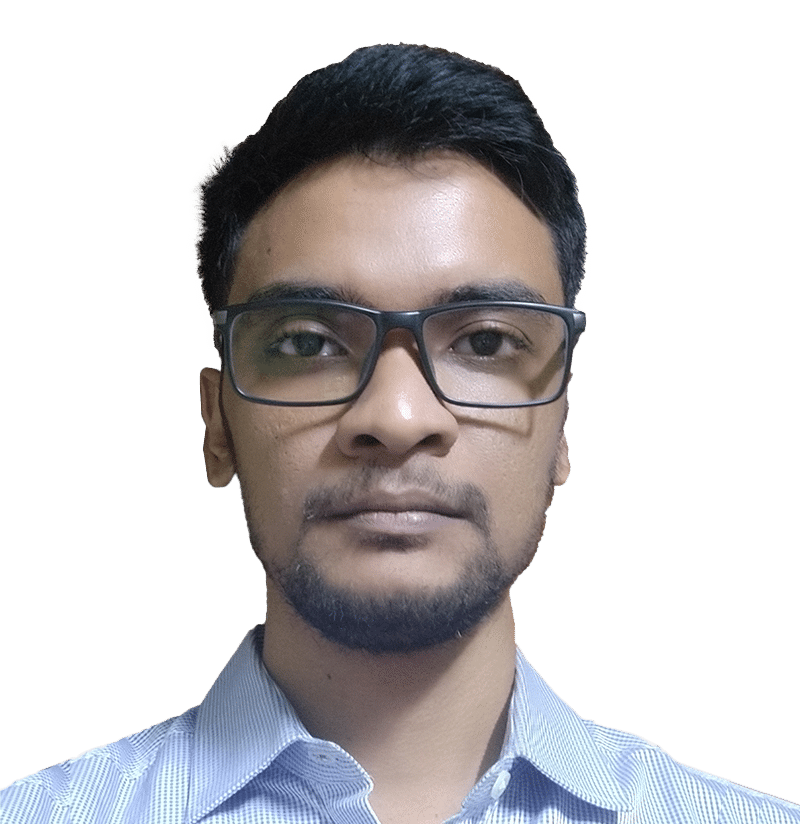

Listen up if you’re in charge of an online store that uses WordPress! There’s a big problem with a popular plugin, Backuply, used by many WordPress websites. And your store might have been affected by it too. A serious flaw with this plugin has come up, and that could let hackers mess with your website.
What’s Going Wrong?

Backuply, which might be on your website, has a big security issue. This could let hackers flood your site with so much fake traffic that it stops working. This is called a Denial of Service (DoS) attack. Think of it like too many people trying to get through a door at once, causing a jam.
Why Should You Worry?
This problem is like having a store with doors that get stuck. If customers can’t get in, they can’t shop, and you lose sales. Plus, if your website keeps crashing, people might start thinking it’s not a good place to shop. Also, even though this issue doesn’t steal information directly, it could make your website weak to other attacks.
How to Keep Your Store Running Smoothly?

Good news – you can fix this! Here’s how to make sure your online store stays safe and open for business:
1. Check Your Tools
First, see if you’re using Backuply on your website. If you are, check which version it is. The problem is with versions up to 1.2.5.
2. Update Backuply
If your Backuply is one of the risky versions, update it right away. The people who made Backuply have fixed the problem in a new version, 1.2.6. Updating is easy and can be done from where you manage your website.
3. Keep an Eye on Your Website
After updating, keep watching your website for anything strange, like a sudden increase in visitors, which might mean someone is trying to attack your site.
4. Backup Your Website
Always have a backup of your website. If something goes wrong, you can get your site back quickly, without losing anything important.
5. Teach Your Team
Make sure everyone who works with you knows about this problem and how important it is to keep things updated and secure. A team that knows what to watch out for is a great defense.
6. Talk to Security Pros
If you’re not sure about any of this or want to make your website even safer, talk to experts in cybersecurity. They can give you special advice and help.
Wrapping Up: Stay Alert
In the online world, problems like the Backuply issue can happen, but if you act fast and take the right steps, you can keep your online store safe. To help you in this endeavor, eWay Corp professionals can be of great help. Our experts can help you with all kinds of updates to keep your WordPress site safe and sound.
Remember, protecting your website is about more than just keeping information safe; it’s about keeping your business’s good name and making sure your customers have a great time shopping with you.
Stay sharp, update regularly, and keep your website secure. Your customers and your business will thank you for it.



