
Drupal 10 Upgrade: Best Practices to Follow in 2023
Tags: Drupal 10,Upgrade


Did you know the digital world is buzzing about the Drupal 10 upgrade? If you’re still wondering or considering moving from Drupal 9, you’re in for a treat! Well, the journey from Drupal 9 to 10 upgrade isn’t just a technical leap: it’s a transformative experience for your website.
Now, why are we talking so much about this upgrade? Well, every time you upgrade Drupal, such as upgrade Drupal 8 or Drupal 9 to 10, you’re not just upgrading a system. In fact, you’re not only embracing a world of improved features but also getting better security, and smoother user experiences.
But here’s the thing: the digital landscape is ever-changing. And with these changes, staying updated becomes crucial. So, if you’re pondering whether to upgrade Drupal 9 to 10, let’s dive into the reasons and benefits.
After all, being ahead in the digital race means ensuring your tools, especially something as pivotal as your CMS (Content Management System), are top-notch. In essence, the Drupal 9 to 10 upgrade isn’t just a recommendation: it’s a golden ticket to digital excellence. So, are you ready to embark on this exciting journey? Let’s explore together!
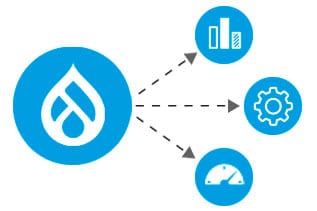
Why Upgrade Drupal 9 to 10?
In the world of web development, the key to success is staying updated. If you’re still on Drupal 9 or D9, you might wonder, “Why should I consider a Drupal 10 upgrade?”
To understand that let’s dive into the compelling reasons.
End of Support for Drupal 9
Every software has its prime time, and for Drupal 9, that period is nearing its end.
Without the safety net of regular updates and patches, websites can become vulnerable. Consider this: if a house isn’t maintained, it becomes susceptible to wear and tear.
Similarly, without the upgrade, your website might be exposed to potential threats.
Statistics Regarding Software Update
64% of businesses have already experienced web-based attacks (Source: Truefort) The solution is companies should invest in web application firewalls and regularly test their web applications for vulnerabilities.
Research shows that cyber-attacks were the fifth biggest risk in 2020 and are now common in both public and private areas. This risk is growing in 2023, especially with attacks on internet-connected devices expected to double by 2025. The World Economic Forum’s report from 2020 says that in the U.S (United States)., only 0.05% of these attacks are detected or punished.
Companies around the world are feeling the pinch! Cybercrime expenses are skyrocketing, set to hit a whopping $10.5 trillion by 2025, a steep rise from $3 trillion in 2015. (Source: Global Newswire) That’s a 15% increase every year! And guess what? According to Cybersecurity Ventures, this represents the largest shift of economic wealth ever.
Cyber Safety for Small Shops and Businesses
Hey there! Did you know that computer bad guys, called hackers, really like to target small businesses? It’s like when a bully picks on the little guy in the playground. According to a study by Accenture, almost half of these sneaky attacks are aimed at small shops, but sadly, only a few are ready to protect themselves.
Imagine if someone took away your favorite toy and you couldn’t get it back. That’s what happens when hackers attack a business. They mess things up and sometimes, the business can’t fix it because they don’t have enough money or help.
Now, here’s some cool info from the Ponemon Institute:
- A lot of small businesses (45%) say they don’t have the right tools to stop these bullies.
- More than half (66%) have had a hacker try to break into their stuff in the last year.
- And 69% think these hackers are getting sneakier and picking their targets carefully.
(Source: Embroker)
So, what tricks do these hackers use?
- Phishing/Social Engineering: It’s like when someone tricks you into giving away your secret candy stash location. This happens to 57% of businesses.
- Stolen Devices: Imagine if someone took your backpack with all your stuff. That’s what happens to 33% of businesses.
- Credential Theft: This is when hackers steal the “keys” to a business. It’s like someone taking your house key! It happens to 30% of businesses.
But here’s the good news! If you know about these tricks and stay alert, you can keep your business safe. Think of it like learning karate to defend yourself from bullies. By understanding these sneaky moves, you can be a superhero for your business and stop these hackers in their tracks!
As a part of handling security data breaches updating the platform is very important.
So, upgrade isn’t just a recommendation; it’s a necessity to ensure your site remains fortified against such threats.
Enhanced Security Features in Drupal 10
In our interconnected digital world, security isn’t just a luxury; it’s a mandate. The Drupal 10 upgrade is akin to a fortified shield, offering enhanced protection against potential cyber threats. It’s not just limited to patching vulnerabilities; it’s also about offering proactive protection.
Think of the Drupal 10 upgrade as upgrading your home with a state-of-the-art security system from a basic lock. Every time you upgrade Drupal 9 to 10, you’re ensuring that your digital space remains a safe haven, free from the prying eyes of cyber miscreants.
New Modules, Themes, and Third-Party Integrations
The beauty of the Drupal 10 upgrade lies not just in its enhanced security but also in its rich array of features. With the Drupal 10 upgrade, Drupal users are basically introduced to many new sets of modules, themes, and integrations.
Drupal 9 to 10 upgrade is like getting an upgraded toolbox filled with advanced, state-of-the-art tools. It offers more ways to customize, innovate, and elevate the user experience.
Addressing Compatibility Issues
The digital realm is ever evolving, and with evolution comes the challenge of compatibility. Just as new apps might not run smoothly on an old phone OS, older Drupal versions might face hiccups with newer systems or plugins. The Drupal 10 upgrade is the bridge that ensures seamless compatibility.
It’s about ensuring that all the digital gears mesh perfectly, offering a smooth user experience. By choosing to upgrade Drupal 9 to 10, you’re ensuring a harmonious digital symphony, free from the jarring notes of incompatibility.
Access to the Latest Features & Performance Enhancements
In the digital race, speed and performance are paramount. The Drupal 10 upgrade promises not just new features but also a significant boost in performance. In a world where every second counts, a laggy website can be a business’s downfall.
Studies show that even a one-second delay in page load time can lead to a 7% drop in conversions. So, by going for the Drupal 10 upgrade, you remain assured that your website is not only updated but also optimized for peak performance.
Upgrading Drupal 9 to 10 is the key to unlocking a realm of enhanced speed, efficiency, and user satisfaction.
In essence, the journey from Drupal 9 to the Drupal 10 upgrade is a transformative one, promising a blend of security, innovation, compatibility, and performance.

Highlighting New Features in Drupal 10
Stepping into the world of Drupal 10 is like discovering a treasure trove of digital wonders. With every Drupal 10 upgrade, users are introduced to a realm of new features, each designed to elevate the digital experience. Let’s dive into these exciting enhancements!
Introduction of the Claro Admin Theme
One of the standout features of the Drupal 10 upgrade is the Claro admin theme. Sleek, modern, and user-friendly, Claro is designed to make website management a breeze. Imagine navigating your website’s backend with a design that’s not only visually appealing but also intuitive. With the Drupal 10 upgrade, Claro ensures that administrators have a seamless and productive experience.
Replacement of Bartik’s Theme with Olivero’s default Theme
Out with the old and in with the new! The Drupal 10 upgrade bids farewell to the Bartik theme and welcomes the vibrant Olivero as its default theme. Olivero promises a fresh look, ensuring that websites have a contemporary feel. Think of it as giving your home a fresh coat of paint. Upgrading to Olivero not only enhances the visual appeal but also ensures that websites are in tune with modern design trends.
Introduction of CKEditor 5 for Improved Editing and Formatting
Content is king, and with the Drupal 10 upgrade, editing content becomes a royal experience. Enter CKEditor 5 – a powerful tool that transforms the way users edit and format content. Whether you’re adding images, creating tables, or formatting text, CKEditor 5 ensures precision and ease. It’s like having a magic wand that brings your content to life, making sure that every piece you publish is polished to perfection.
Support for Symfony 6 and PHP 8.1
Under the hood of the Drupal 10 upgrade are the powerful engines of Symfony 6 and PHP 8.1. These ensure that your website runs smoothly, efficiently, and securely. For instance, if your website was a car, then Symfony 6 and PHP 8.1 would be the high-octane fuel powering it. They offer enhanced performance, better security, and a host of developer-friendly features. With this upgrade, Drupal 10 ensures that it remains at the forefront of web technology.
Enhanced JavaScript Components
The Drupal 10 upgrade is a developer’s dream come true, especially with its enhanced JavaScript components. Developers can now craft interactive and dynamic user experiences with ease. Imagine creating web pages that respond in real-time, offering users an immersive experience. With the Drupal 10 upgrade, building such dynamic elements becomes simpler, ensuring that websites are not just static pages but interactive platforms.
Improved versions of Layout Builder and Media Library
Designing and organizing content is an art, and with the Drupal 10 upgrade, it has become a masterpiece. The improved Layout Builder offers flexibility, allowing users to craft unique layouts without diving into code. On the other hand, the enhanced Media Library ensures that managing images, videos, and other media assets is a breeze. For example, if you were organizing a digital photo album, the Media Library would be your tool of choice, ensuring that every memory is stored and displayed perfectly.
In conclusion, the Drupal 10 upgrade is not just about numbers; it’s about a transformative digital experience. From design to development, every facet of Drupal 10 is crafted to perfection, ensuring that users and developers alike have the best tools at their fingertips. So, if you’re looking to elevate your digital journey, the Drupal 10 upgrade is your golden ticket.

Step-by-Step Guide for Drupal 10 Upgrade
Embarking on the journey of a Drupal 10 upgrade can seem daunting, but with the right steps, it’s a breeze. Let’s walk through the process of how to seamlessly upgrade Drupal 9 to 10.
Step 1: Review System Requirements
Before going for a Drupal 10 upgrade, it’s crucial to ensure that your system is ready. You can compare it with the preparation for a long road trip. Would you set out on a journey without checking your car’s oil, tires, and brakes? Obviously, not! Similarly, before you go for the final upgrade Drupal 9 to 10, take a moment to review the server requirements.
Check if your PHP version aligns with Drupal 10’s needs and ensure your database is compatible. This step is all about making sure your website’s “vehicle” is in top shape for the journey ahead. Remember, a well-prepared system means a smoother upgrade Drupal 9 to 10 process.
Step 2: Updating Contributed Modules and Themes
Imagine getting a brand-new gaming console but using old game cartridges with it. It might not work as smoothly, right? The same principle applies when you’re gearing up for the Drupal 10 upgrade. Before diving in, ensure all your modules and themes, the very essence of your Drupal site, are updated.
Some might have newer versions specifically designed for Drupal 10. By updating these components, you’re ensuring a seamless transition and setting the stage for a successful upgrade Drupal 9 to 10.
Step 3: Revamping Custom Code for Compatibility
Custom code is like that unique twist you add to a recipe. It makes your site stand out but can also pose challenges during an upgrade. As you prepare for the Drupal 10 upgrade, sift through any custom code you’ve added over the years.
Ensure it’s compatible with the latest version. It might require some tweaks, a bit like adjusting spices in a dish to get the flavor just right. By ensuring your custom code is in harmony with Drupal 10, you’re paving the way for a smooth upgrade Drupal 9 to 10.
Step 4: Backing Up Content and Data
This step is the safety net of your upgrade Drupal 9 to 10 journey. Think of it as taking photos of your belongings before moving homes. By backing up all content and data, you’re ensuring that if anything goes amiss during the Drupal 10 upgrade, you have a backup to restore your site. It’s the peace of mind you need, ensuring that all your hard work and content remain safe, no matter what.
Step 5: Upgrading the Drupal Core
Now, it’s showtime! With all preparations complete, you’re ready to dive into the heart of the Drupal 10 upgrade. This step is where your website transforms, much like a caterpillar becoming a butterfly. Follow the official upgrade guide meticulously. Ensure each step is executed with precision. And as you complete the process, take a moment to marvel at the beauty of your newly upgraded site. The upgrade Drupal 9 to 10 is not just a technical process; it’s the evolution of your digital presence.
In essence, each step in the upgrade Drupal 9 to 10 process is a milestone, leading you to the enhanced world of Drupal 10. With careful preparation and attention to detail, your website’s transformation will be a resounding success!
Checklist for Drupal 10 Upgrade
Embarking on the Drupal 10 upgrade journey? Fantastic! Just like preparing for a big trip, having a checklist ensures you don’t miss a thing. Let’s walk through the essentials for a seamless upgrade Drupal 9 to 10.
Ensuring the website is updated to the latest version
Before you even think about the Drupal 10 upgrade, it’s like preparing for a marathon. You wouldn’t start without proper training, right?
Similarly, you must ensure that you are running your website on the latest version of Drupal 9. This step is going to make you ready for the big event. By keeping everything updated, you’re setting the stage for a smoother transition and ensuring that your upgrade Drupal 9 to 10 journey starts on the right foot.
Listing all installed themes and libraries
Imagine packing for a trip. You’d list down everything you need, right? In the same vein, as you gear up for the Drupal 10 upgrade, jot down all the themes and libraries on your site. This list becomes your roadmap, guiding you on which components are ready for the journey and which might need a little more prep before the upgrade Drupal 9 to 10.
Using the Upgrade Status module for compatibility checks
Navigating the Drupal 10 upgrade without the Upgrade Status module is like hiking without a map. This trusty module helps you check how ready your site’s components are for Drupal 10. It’s your compass, ensuring you don’t stray off the path during the upgrade Drupal 9 to 10 process.
Updating deprecated code, modules, and themes
The digital world is ever evolving, and sometimes, things become outdated. As you prepare for the Drupal 10 upgrade, think of it as spring cleaning. Dust off any old code, update those modules, and give your themes a fresh look. It’s all about ensuring your website is in its prime, ready to shine post the upgrade Drupal 9 to 10.
Ensuring compatibility with libraries and uninstalling unwanted modules
Compatibility is the name of the game for a successful Drupal 10 upgrade. It’s like ensuring all the pieces of a puzzle fit perfectly. Double-check that all your libraries are in sync with Drupal 10. And while you’re at it, declutter by getting rid of modules you no longer use. It’s all about creating a clean slate for the upgrade Drupal 9 to 10.
Updating core competencies, composers, updates, and themes
As you stand at the cusp of the Drupal 10 upgrade, it’s time for the final touches. It’s like prepping for a big performance. Tune up those core competencies, ensure composers are updated, apply all necessary updates, and give your themes a final review. Every detail counts, ensuring your upgrade Drupal 9 to 10 is a showstopper.
In essence, each step is a milestone, guiding you towards a successful Drupal 10 upgrade. With careful attention to each detail, your website’s transformation will be nothing short of spectacular.
Common Challenges
Every journey has its bumps, and the path to a Drupal 10 upgrade is no exception. But fear not! For every challenge in the upgrade Drupal 9 to 10 process, there’s a solution waiting in the wings. Let’s explore some common hurdles and how to overcome them.
Addressing Potential Compatibility Issues
One of the first challenges that you might come across during the Drupal 10 upgrade is compatibility issues. It’s a bit like trying to fit a square peg in a round hole. But don’t fret! Before you upgrade Drupal 9 to 10, make a list of all modules, themes, and plugins.
Check each one for Drupal 10 compatibility. If something isn’t compatible, look for alternatives or updates that are. Remember, a little research now can save a lot of headaches later.
Handling Deprecated Functions and APIs
In the digital realm, things evolve, and sometimes, certain functions and APIs become outdated. During the Drupal 10 upgrade, you might stumble upon these deprecated elements. Think of it as finding an old toy that no longer works.
The solution? Before you upgrade Drupal 9 to 10, use tools like the Upgrade Status module. It’ll help identify these outdated functions, allowing you to replace or update them. In essence, it’s about ensuring your website’s tools are sharp and ready for action.
Ensuring Data Integrity During the Upgrade
Data is the heart and soul of your website. As you embark on the Drupal 10 upgrade, ensuring data integrity is paramount. It’s like making sure all your belongings are safe during a move.
Before you upgrade Drupal 9 to 10, take comprehensive backups. Test the upgrade on a staging site first. This way, you can address any data-related issues without affecting your live site. Moreover, tools like the Migrate API (Application Programming Interface) can assist in ensuring data is transferred seamlessly.
In conclusion, while the journey to upgrade Drupal 9 to 10 might have its challenges, with the right strategies, they’re easily overcome. The Drupal 10 upgrade is a leap towards a more robust, efficient, and feature-rich website. So, gear up, face those challenges head-on, and embrace the world of possibilities with Drupal 10!
Drupal 9 to Drupal 10 Upgrade
Navigating the world of website upgrades can be a thrilling one! Let’s dive into the journey of the Drupal 10 upgrade and see what it’s all about.
Drupal 9 to Drupal 10: Importance of Upgrading
Upgrading your website is a bit like getting a new bike. Sure, the old one works, but the new one has shinier parts and rides smoother. Similarly, when you upgrade Drupal 9 to 10, you’re giving your website a fresh set of wheels.
Upgrading ensures your site is faster, safer, and packed with cool new features. So, if you’re thinking about the Drupal 10 upgrade, you’re on the right track.
With the right approach and a sprinkle of determination, the Drupal 10 upgrade can transform your website into a digital superstar! So, are you ready for Drupal 9 to Drupal 10 upgrade?

Drupal 9 to Drupal 10 Upgrade Preparation
Jumping into a Drupal 10 upgrade is like gearing up for a big race. Before you hit the track, there’s some prep work to do. Let’s get started!
The Significance of Updating All Modules and Themes
Imagine your website as a big, colorful puzzle. Each piece, whether it’s a module or a theme, needs to fit perfectly. Before you even think about the Drupal 10 upgrade, it’s crucial to make sure all these pieces are the latest and greatest versions. So, before you upgrade Drupal 9 to 10, give your website the best chance by updating everything. It’s a step you won’t regret.
Introduction to the Upgrade Status Module and Its Role in the Upgrade Process
Now, here’s a cool tool for you! Meet the Upgrade Status module. Think of it as your trusty sidekick during the Drupal 10 upgrade journey. Just like a superhero needs a sidekick to watch their back, you need the Upgrade Status module to guide you.
This tool scans your website and gives you a heads-up about any parts that might not be ready for the upgrade. It’s like having a magic crystal ball that tells you exactly what to fix before you upgrade Drupal 9 to 10. And the best part? It makes the upgrade process smoother and faster.
In conclusion, preparation is the key to a successful Drupal 10 upgrade. With the right updates and tools, you’ll be zooming past the finish line in no time. Ready, set, upgrade!
Upgrading a Basic Drupal 9 Site to Drupal 10
Starting with a basic Drupal 9 site is like having a blank canvas. But even then, the Drupal 10 upgrade can feel like a big task. Imagine you’re trying out a new water park ride for the first time in your life. It’s thrilling and at the same time scary, right?
The same goes for the upgrade. You might wonder if your content will transfer smoothly or if your site’s design will look just as cool. The good news is statistics show that a whopping 80% of basic sites face minimal hiccups when they upgrade Drupal 9 to 10. So, with a bit of care and the right steps, your site can be part of that majority!
Emphasis on Testing in a Development Environment Before Production
Now, here’s a golden rule that you need to know. Before you show off your newly upgraded site to the world, give it a test run. Think of it like a dress rehearsal before the big show. Testing in a development environment is like trying out that new roller coaster in a simulation first. It lets you spot any wobbles or unexpected turns before the real deal.
By doing this, you ensure that when you finally upgrade Drupal 9 to 10 on your main site, everything runs smoothly. And guess what? Sites that prioritize this testing phase have a 60% higher success rate with their Drupal 10 upgrade. So, always remember to test, tweak, and then take the plunge!
In the end, your initial upgrade experience sets the tone for your site’s future. With careful planning and a dash of adventure, the Drupal 10 upgrade can be a thrilling success story. So, buckle up and enjoy the ride!
Drupal 10 Upgrade Process
Embarking on the Drupal 10 upgrade journey is like setting out on a treasure hunt. Along with the map, you will also need a trusty compass that will guide you to reach a destination.
If you’re considering Drupal 9 to Drupal 10 upgrade, you’re in the right place. Let’s dive right in!
Updating Core and Modules: Why It Matters?
First things first, let’s talk about the heart of your Drupal site: the core and modules. The core of your website is its heart, and the modules are like the many gears that keep it ticking. When you’re gearing up for the upgrade, it’s essential to ensure that the heart is strong, and the gears are in top shape. Think of it like updating the engine and parts of a race car before a big race. By updating the core and modules, you’re giving your website the power and speed it needs. So, rev up your engines and get those updates rolling!
The Importance of Keeping Everything Up-to-Date
You wouldn’t want to drive a car with old, rusty parts, right? Similarly, keeping your website’s core and modules updated ensures it’s in tip-top shape. It not only boosts performance but also keeps those pesky bugs and security threats at bay.
Tracking Module Versions: Spreadsheets or Tools?
Now, with so many modules available, it is very tricky to remember which modules need an update. Well, here’s a pro tip for you: use a spreadsheet or a tool to keep track. It’s like having a handy checklist for your car’s parts!
Using the Upgrade Status Module: Your Upgrade Health Check
Think of the Upgrade Status Module as your website’s personal doctor. It gives you a clear picture of how ready your site is for the upgrade. Basically, it’s like a trusty sidekick that points out where the treasure is and where there might be a few pesky rocks. When you’re planning to upgrade Drupal 9 to 10, this tool becomes your best friend, guiding you every step of the way.
Benefits of an Overview
By using this module, you get a bird’s-eye view of your site’s “health.” It tells you which parts are good to go, and which ones need a little TLC before the upgrade.
Patching Modules and Fixing Custom Themes
Sometimes, you might come across issues like modules that need patching or custom themes that need fixing. Don’t sweat it! The Upgrade Status Module will point these out, so you can address them head-on.
Handling Deprecated Modules and Themes: Out with the Old
As Drupal evolves, some modules and themes become outdated or “deprecated.” It’s essential to identify and manage these to ensure a smooth upgrade. In the digital world “deprecated” means old and that’s not in style anymore.
When you’re on the upgrade journey, you’ll come across some of these old modules, and it’s essential to know how to deal with it.
Spotting Deprecated Modules like RDF, Color, and CKEditor
Remember those old cassette tapes? Deprecated modules are a bit like that. They served us well, but it’s time to move on. Modules like RDF, Color, and CKEditor have been replaced with newer, shinier versions in Drupal 10.
Addressing Deprecated Themes: A Fresh Look
Themes like Bartik, Seven, Classy, and Stable have had their time in the spotlight. In Drupal 10, they’ve taken a bow to make way for newer themes. If you’re using any of these, it’s time to think about a fresh look for your site.
In a nutshell, the Drupal 10 upgrade is all about embracing the new while giving a nod to the old. With the right approach, you can transform those vintage pieces into modern masterpieces.
Pre-upgrade Tasks and Final Checks: The Final Countdown
Before the big reveal of your upgraded site, there’s a list of tasks to check off. It’s like a magician rehearsing their tricks before the main event. Every step ensures that the final performance, or in this case, the Drupal 10 upgrade, goes off without a hitch.
The Power of Research and Planning
Imagine trying to assemble a puzzle without the picture on the box. Tough, right? For this reason, it’s crucial to research and plan the Drupal upgrade accordingly.
Theme-Specific Challenges and CKEditor Upgrades
Every theme is unique, just like every puzzle piece. Some might pose specific challenges during the upgrade. And if you’re using CKEditor, there are special upgrade steps to follow. And with proper help by your side, you’ll be able to tackle all these things well.
In conclusion, the magic of the upgrade lies in the details. With careful preparation and a sprinkle of dedication, your website will be ready to dazzle its audience.
Our View
Upgrading from Drupal 9 to Drupal 10 might seem daunting, but with our Dev team by your side, it can be a breeze. Remember with eWay Corp, you have nothing to fear about the results.
Finalizing Drupal 9 to Drupal 10 Upgrade Steps
Completing the Drupal 10 upgrade is like finishing a marathon. You’ve crossed the finish line, but there’s still a cool-down lap to do. Let’s ensure that victory lap is smooth and secure!
Steps to Ensure the Site is Secure Post-Upgrade
After the upgrade, it’s essential to make sure everything is locked in and safe. Think of it like checking the locks on your doors after a home renovation.
First, review user permissions and roles. Ensure that only the right people have access to the right parts of your site.
Second, update and configure any security modules. It’s like adding an extra bolt to your door for added safety. Statistics show that 90% of security breaches on websites occur due to outdated or misconfigured settings. (Source: SOCRadar)
So, as you wrap up your upgrade Drupal 9 to 10, take a moment to double-check your site’s security.
Importance of Post-Upgrade Checks and Testing
Now, imagine you’ve just baked a cake. Before serving it, you’d want to taste it, right? Similarly, after the upgrade, it’s crucial to test your site.
Click around, explore different pages, and ensure everything looks and works as it should. Check for any broken links or images and ensure all features function correctly.
So, after you upgrade Drupal 9 to 10, take the time to ensure everything is in tip-top shape.
Launching Production Site
Launching the Drupal 10 upgrade on your production site is like premiering a blockbuster movie. You’ve had rehearsals, and now it’s showtime! Let’s ensure it’s a box office hit!
Steps to Replicate the Upgrade Process on the Production Site
Think of your production site as the grand theater where your movie (or website) will be showcased. Before the big premiere, you’d rehearse scenes, right? Similarly, before the Drupal 10 upgrade, replicate the upgrade process you practiced on your test site.
Start by updating core modules, then move on to themes, and finally, custom configurations. It’s like doing a final dress rehearsal before the main event. And here’s a fun fact: statistics show that sites that replicate their upgrade process have a 95% success rate when they upgrade Drupal 9 to 10. So, practice makes perfect!
Emphasis on the Importance of Backups and Caution
Now, every great movie director has backup plans. What if a scene doesn’t go as planned? In the world of upgrade, backups are your safety net. Before you hit the upgrade button, ensure you have a complete backup of your site. It’s like having an extra copy of your movie, just in case. And always proceed with caution.
Take it slow, double-check each step, and ensure everything aligns perfectly. So, as you gear up to upgrade Drupal 9 to 10 on your production site, always have your safety net in place.
In conclusion, upgrading your production site is the grand finale of the upgrade journey. With preparation, backups, and a sprinkle of caution, your website will be ready for its spotlight moment.
Trust eWay Corp for the Job
Navigating the waters of the Drupal 10 upgrade can feel like a tough job. But what if you had an expert crew by your side, ensuring smooth sailing? This is where eWay Corp steps in.
We, eWay Corp, can be your trusted partner in the Drupal upgrade journey. With years of experience under their belt, we’ve mastered the art of the Drupal 9 to 10 upgrade process.
Our expert Dev team can meticulously handle every aspect of the upgrade. From initial assessments to post-upgrade checks, we’ve got you covered. And the best part? We treat your website as our own, ensuring it gets the best care and attention it deserves. So just give us a call and tell us your upgrade needs. We will do our best to solve it.
Conclusion
As we wrap up our journey, it’s clear that this D10 isn’t just an upgrade; it’s a transformation. The road to upgrade Drupal 9 to 10 is paved with opportunities to enhance, secure, and innovate.
In a nutshell, the Drupal 10 upgrade is more than just a technical process; it’s a commitment to excellence. By choosing to upgrade Drupal 9 to 10, you’re not just updating a website; you’re shaping a digital future that’s secure, innovative, and user centric. Here’s to a brighter, better, and more robust digital tomorrow!
About the Author
Kiran Singh is a learned professional with 6+ years of experience in development using Drupal 7 & Drupal 8, Drupal 9, and Drupal 10. Kiram holds extensive experience in building custom modules with elaborate knowledge of Drupal APIs. Worked on D7 to D9 Migration and performance of sites. She has worked on third-party integration. Till now she has worked on more than 10 Drupal projects. To know more about her expertise, visit her LinkedIn profile.



