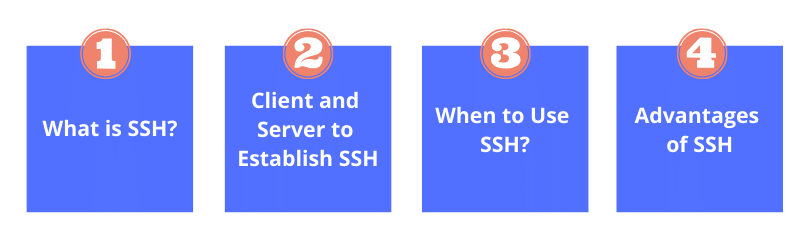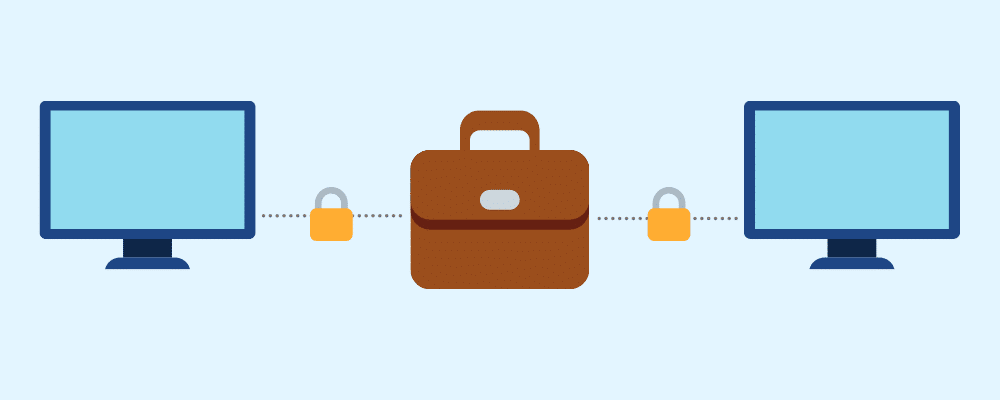Reach Your WordPress Site Remotely with WordPress SSH Access
Tags: SSH,Updates,WordPress
eWay Corp May 26, 2020 2 MIN READ

If you’re wondering how to securely access your WordPress website remotely, while maintaining security, SSH is the answer! SSH offers various advantages in terms of WordPress security and can prove to be an important tool in your WordPress toolkit. Learning how to use this tool to access WordPress websites will provide multiple benefits, including, greater efficiency and faster workflow. In this post, we’ll discuss some key aspects of WordPress SSH access and what advantages it offers.
What is SSH?
SSH, or ‘Secure Shell’, is a UNIX-based protocol and command interface. The SSH specs in IETF Tools define it as:
A protocol for secure remote login and other secure network services over an insecure network.
Secure Shell works by employing public-key cryptography for authentication and connection.
This means that you can use SSH for accessing your WordPress site remotely from any computer. Your site may be hosted anywhere; you can access as long as you have the credentials to log in.
The role of SSH is to provide a secure login, which; ensures that your connection is not accessible to anyone when you’re on it.
Connecting to your server using SSH requires you to have two things:
- An interface
- Login credentials
Note that if you’re using macOS or Linux, your operating system already has an interface built in it, and you don’t need to install an SSH client.
If you’re using Windows, however, installing a client is necessary.
We provide more information about this below.
Establishing SSH – Client and Server
There are two components involved in establishing an SSH:
- A client
- The corresponding server
The client is an application you’ll need to install on your computer for connecting to another computer, i.e., the server. The client uses the remote host information for initiating a connection, and after verification of the credentials, sets up the encrypted connection.
The server-side has a component known as SSH daemon that regularly listens to a specific TCP/IP port, checking for any potential connection requests from the client.
When a connection is initiated by a client, the SSH daemon replies with the protocol and software versions supported by it.
Then, the identification data is exchanged between the client and SSH daemon. If everything goes well and the credentials work out, SSH forms a new session for the right environment.
With WordPress SSH access, it’s like the client and the server are passing a briefcase back-and forth; thieves can’t intercept because they don’t have the key.
The briefcase’s items are secure until the client opens it with a key.
When to Use SSH?
The increasing affordability and popularity of cloud servers have encouraged more and more clients to use a cloud server for their site.
Due to this, SSH has become the most preferred tool for performing different types of tasks on cloud servers.
If you’re thinking, when you’ll need to use Secure Shell, some examples include: when developers set up a web server for a client’s website, or when developers need to deploy source code to the production server.
Advantages of SSH for WordPress Security
SSH can be a key tool to address WordPress security vulnerabilities. WordPress SSH access leads to data encryption, ruling out the possibility of any would-be attackers getting access to your passwords and user information. With SSH, other protocols like FTP can be tunneled too. Here’s a list of what SSH protects you from:
1. Eavesdropping
If you have an unsecured connection, the data that’s transmitted can be watched by an attacker, and they can collect different private or sensitive information.
2. Data Manipulation
An unsecured connection can lead to manipulation of data at intermediary points along the network. Attackers can obtain or change data at such points. This is often done at points like routers where the data enters a kind of checkpoint or gateway on the way to its destination.
3. DNS Spoofing
A kind of hacking attack, DNS spoofing involves insertion of data into the cache database of a DNS (Domain Name System) name server. Due to this attack, the name server returns an incorrect IP address that leads traffic to another computer. This other computer is often the computer of the attacker, and they can collect sensitive information from there.
4. IP Source Routing
Source routing is usually used for good purposes like altering a network signal path if it fails originally. However, it can be used by attackers also to make machines think that they’re talking to different ones.
5. IP Address Spoofing
In IP spoofing, attackers create packets with forged source IP address. This keeps the location and identity of the source computer concealed and causes another computer to appear, which is trusted by the receiver.
To Sum Up
Now you have good reasons to include using SSH in your WordPress security checklist, if you’re not using it already! Besides security, using WordPress SSH access for connecting to your WordPress site and server will help you achieve higher efficiency than depending on the admin interface of WordPress, FTP, and even phpMyAdmin. Start using this innovative tool to access your WordPress site remotely while ensuring a secure WordPress site protected against attacks and any kind of WordPress malware.
eWay Corp is a leading IT company based in Des Moines, Iowa, that provides comprehensive technology services, which include web development, hosting, cloud services, and managed services. We have a vast base of loyal clients satisfied with our excellent quality of services. Let us help you boost your business with our expert solutions!