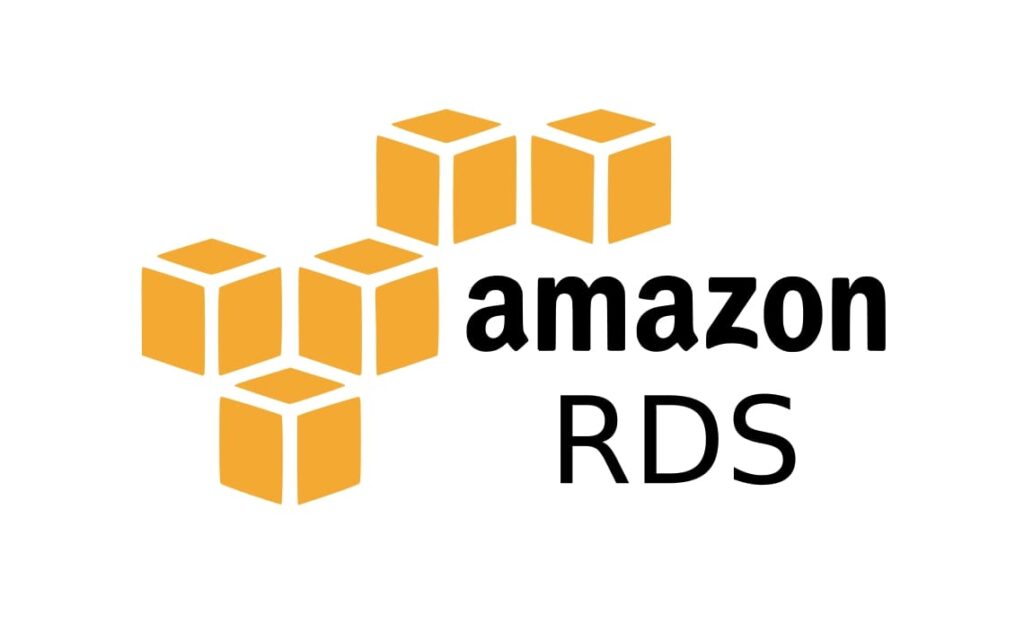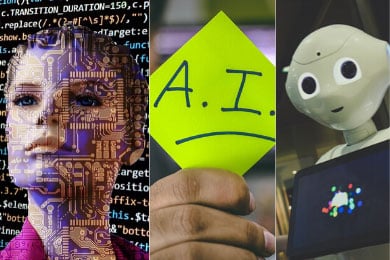In an era of constant innovation, it may seem strange that one of the most used operating systems (OS), Microsoft Windows 7, was released in 2009. Microsoft released its latest operating system, Windows 10, in 2015, but it’s taken nearly four years to eclipse its predecessor in market share. That’s a testament to the popularity of Windows 7 and helps explain why organizations are facing a huge challenge on the horizon.
While Windows 7 has provided businesses with an essential platform that users may be reluctant to replace with a newer model, Microsoft will end support for the software on Jan. 14, 2020. After that date, Microsoft will no longer provide technical support, software updates or security fixes.
What this means for customers today using Windows 7
A company could continue running PCs with Windows 7, but without continued software and security updates, the entire organization would face greater risk for viruses and malware.
While it’s technically possible for companies running Windows 7 to pay additional fees for extended support through 2023, that’s not recommended. The option is only available to premium customers, is priced per device and will double in cost each year.
The risk for companies that decide to do nothing is high. The average cost of a cyber attack is nearly $3 million, with more than $1.5 million attributed to downtime and disruption. Cisco’s 2018 Cybersecurity Report found that 40 percent of small and medium businesses experienced downtime of eight or more hours due to a security breach just last year.
The bottom line is that the cost of inaction now (both in money, reputation and client trust) and being forced to recover after an attack is far greater than the cost of upgrading.
How to take full advantage of Windows 7 EOL
It may seem like a hassle for large companies that have invested in the IT infrastructure to deploy Windows 7 to spend the time, money and resources necessary to upgrade the OS on every computer in the business. Many people are used to the simplicity of Windows 7 and resistant to change.
But moving on from Windows 7 isn’t just the responsible thing any company should do, it can offer organizations an opportunity to upgrade outdated equipment, refresh training for key employees and provide better tools to increase efficiency. Windows 10 works best on newer machines, so companies will need to consider whether they should spend the money to purchase new computers–a significant expense for many firms.
While the end of support deadline is still eight months away, management and IT professionals should start preparing now. Many IT teams require six months or more to plan upgrades, purchase equipment and software, execute the changes and train employees on the new system.
What can eWay do for you?
If you’re running your company’s computers on Windows 7 and are interested in upgrading, we can help your team with the challenge. It can be a daunting task, especially for firms without a dedicated IT department.
Microsoft highlights that Windows 10 features 28 percent faster start-ups than Windows 7 and has more comprehensive security features. Despite clear advantages, two challenges stand as hurdles to organizations considering an update: (1) lack of time/resources and (2) compatibility issues.
eWay can help with both problems.
It’s not merely about upgrading to Windows 10 on office computers. Programs that work on Windows 7 will likely not be supported on Windows 10. The eWay team will work with your company to determine what software will be necessary, cost-effective and best suited to your organization’s goals. To keep the office functioning smoothly, businesses will also need to consider updating computers, printers and servers to ensure compatibility with Windows 10.
eWay can help plan for this change over time to ensure the most efficient upgrade process, minimize distractions and ensure a smooth transition. But it’s critical to have this conversation now rather than at the end of the year with the deadline rapidly approaching.
Finally, once you determine the best course of action and a plan, we’re here to help you execute the change when the time comes so you can focus on your business and let us focus on your IT needs.