
Top Ways to Speed Up Your WordPress Site in 2023
Tags: Speed,Website Optimization,WordPress


WordPress is the leading Content Management System that can design engaging and captivating websites. However, this doesn’t signify that it doesn’t require WordPress speed optimization. In fact, we all know that in today’s fast-paced digital age, website speed is very important. A fast WordPress site not only leads to happy visitors but also helps with improved conversion and higher search engine rankings.
Importance of Speed for WordPress Sites
Most of you must be wondering, what’s the fuss about website speed? Or what’s the reason behind WordPress speed optimization service is gaining so much importance?
Well, don’t worry. In this blog post, we’ll try to cover everything, starting right from the importance of website speed to what might slow down your site. Also, we will share our expert tips on improving WordPress website speed.
Now, let’s focus on why speed matters so much in today’s age. This will help us understand why WordPress sites need WordPress speed optimization services time and again.
Why Speed Is Important for WordPress Sites?
What is your concentration power like? We can bet that it won’t be more than a few seconds. As a matter of fact, we are worse than goldfish. Even a goldfish is able to pay 100% attention but when it comes to humans, it seems that we have an ever-decreasing attention span.
Studies showed that even in the year 2000, the average human attention span was 12 seconds. However, two decades later, it dropped to just 7 seconds. (Source: The WordPress.com Team)
Further research from 2000 to 2015 reveals a significant 25% decline in our attention spans. This data might sound harsh but it’s true. (Source: Wyzowl)
But you must be wondering what this data or information has to do with the website speed.
Well, it’s all interconnected. How?
Here’s how it connects: Let’s assume your visitor’s patience runs out in 7 seconds, but your website takes 10 seconds to pop up. What do you think they’ll do?
Will they wait for your site to load? Not at all! They will probably hit the back button or shut the tab. Or move to your competitor’s site.
Now, here’s the kicker. This isn’t only about losing a valuable or potential visitor. When people bounce off your site quickly, search engines take note of it. Over time, this can push your rankings down.
So, it’s not just about one visitor leaving your site; rather, it’s about your site’s future visibility too.
Bummer, right?
But here’s the silver lining. Boost your website’s speed and perfect it for improved performance with WordPress speed optimization services.
Why Should You Care About Page Speed?
Imagine this: A stellar user experience hinges on a page that pops up in less than three seconds.
No one likes waiting, right? We just discussed that the average attention span of humans is not more than 7 seconds. So, when content and images pop up quickly, users stick around and engage more with the page.
Here’s a common mistake that many WordPress site owners make. They launch their website, check its speed once, and then forget about it.
Only after negative feedback or user complaints, do they take some action to test website speed. But here’s the thing: slow pages push users away. A quick-loading page not only keeps visitors around but also encourages them to explore more, making your site a hotspot for engagement and conversions.
In short, a speedy website not only offers you a great user experience but also sends positive signals to search engines, like Google to Bing to rank your site high across SERPs (Search Engine Results Pages).
So, it won’t be wrong to say that WordPress performance optimization of a WordPress site is mandatory to gauge the speed of the site.
How to Check Your WordPress Website Speed?
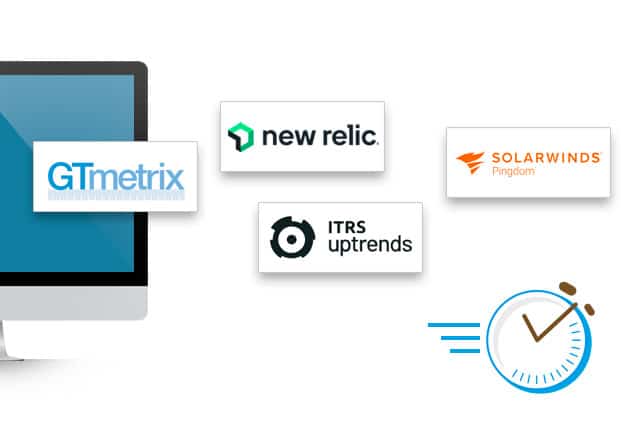
Whether you’re a blogger, a budding entrepreneur, or a web developer, get ready to check the speed of your website. We’ll walk you through the steps involved in this process.
As a business owner or a blogger, you might think that your website is perfectly fine. Since you are visiting your website, browsers like Microsoft Edge or Chrome store your website data in the cache. So, when you come back and start to type your web address, it starts to load quickly.
However, this might not be the case with your users, who are visiting your site for the first time and might not have the same experience. Your users or target audience might be from different parts of the world. Hence, they might have the same experience.
This is why you must get the speed of your WordPress website checked. For checking the speed of WordPress site, tools like GTmetrix, New Relic, Google Page Speed Insight, Pingdom, UpTrends, etc., can be used. In fact, the list of these tools just goes on.
What Do These Website Speed Test Tools Analyze?
Have you ever thought about the role of website speed test tools? Not really! Well, then you are in for a surprise.
We all know that a website’s loading speed is a crucial factor in influencing the traffic of a site. But what’s the role of a website speed test tool?
First, it looks at how long the whole website takes to show up. That’s the total load time.
Second, it checks out how fast or slow the site loads from different spots around the world. Yep, the same website can load at different speeds depending on where you are!
Third, it dives into something called HTTP (Hyper Text Transfer Protocol) headers. These are like the behind-the-scenes notes that give info about the website.
Fourth, it can help with “Minification”? You will get an idea about all the unnecessary stuff from your website’s code, that you can remove. Thereby, making your site neat and fast.
So, in a nutshell, the speed test tool helps you spot the slow parts of your site that need improvisation.
What Slows Down Your WordPress Website?

Once you complete the WordPress website speed test, you will get a speed test report with recommendations for improvement.
But for a beginner, the report might seem like a long list of technical jargon, hard to understand. However, you have nothing to worry about. Here we are going to help all those new to WordPress sites by jotting down the main causes of a slow website.
The main causes of a slow WordPress site are:
WordPress Hosting
If your hosting setup isn’t on point, it’s like having a slow engine in a race car. It’s going to drag your website’s speed down.
WordPress Configuration
Think of WordPress as a machine. If it’s not set to show cached (or saved) pages, it’s like making your machine work overtime. This can slow things down or even cause a total standstill.
Heavy Pages
This is mostly about big, unoptimized images. It’s like trying to fit an elephant into a car; it’s just too much!
Tricky Plugins
Some plugins are like bad tools; they just don’t work well. If they’re not coded right, they’ll make your site drag.
External Script
Things like ads or fancy fonts from other places can act like anchors, pulling your site’s speed down.
Now that we’ve got the culprits, let’s dive into how to give your WordPress site a speed boost!
Why Go for Good WordPress Hosting?
First and foremost, to improve the performance of your WordPress site, it’s important to pick a reliable WordPress hosting service provider. Remember, only a good hosting provider will go the extra mile to optimize the website for improved performance.
While you can pick between a shared WordPress hosting and managed WordPress hosting service, our recommendation is to opt for managed hosting services. Why?
When a managed hosting service provider takes charge of your WordPress site, you need not worry about automatic WordPress updates or security updates to protect your site.
How to Speed Up Your WordPress Site Easily Without Code?
Wait! Before you opt for WordPress speed optimization service, read this section. You don’t need to be a tech geek to optimize your site for improved performance.
In fact, our experts can guide you through some steps that don’t require any coding knowledge at all. All you need to do is follow two simple steps:
- First, you should install a WordPress Caching plugin.
- Second, get ready to optimize the images for speed.
Now that you know these two steps in detail.
Install WordPress Caching Plugin
Ever noticed how sometimes websites take forever to load? Let’s fix that for your WordPress site with a cool trick called “caching.” And guess what? This trick is a big part of WordPress Performance optimization.
So, what’s this caching thing? Imagine you have a favorite toy. Instead of digging through your entire toy box each time you want to play with it, you keep it on top, ready to grab. That’s kind of what caching does for your website. It keeps a ready-to-show version of your site handy so that it loads super-fast for anyone who wants to see it.
Now, why should you care? Well, when you use caching, your website can become 2 to 5 times faster. That’s like turning your bicycle into a rocket!
There are many tools you can use to help with this, but two big ones are called WP Rocket and WP Super Cache. Think of them as your website’s best buddies. If you’re looking for a free tool, WP Super Cache is the way to go. And setting it up? It’s as easy as pie!
So, if you want your website to zoom in and be a star in WordPress performance optimization, caching is your new best friend. Give it a try, and watch the magic happen!
Optimize Images
Well, images give life to a content, apart from boosting engagement. In fact, studies have shown that the use of colorful content makes people more engaged with a blog post than usual.
So, whenever you plan to add a few images to your website, make it a point to optimize it. By optimizing we mean resizing or compressing the image as per the required standard. With image resizing tools like TinyPNG, you can do the job of image resizing.
However, it must be kept in mind that if the images are not optimized for a WordPress site, it can do more harm than good. Often an unoptimized image is the root cause of poor website speed.
So, to improve your site speed, first, optimize the images and then go for WordPress speed optimization.
The process of optimizing the speed of a WordPress site without coding knowledge is simple.
Once you have successfully installed a caching plugin and optimized the images, you’ll get to see that your site is loading a lot faster. But in the event, you do want to keep your website load as fast as possible, try to follow the best WordPress speed optimization practices.
But if you really want to keep your website speed as fast as possible, try to implement these practices listed in the rest of the blog. Well, these tips aren’t too technical but will prevent common issues that slow down a website.
Is Professional Help Required?
Whenever the question of WordPress speed optimization comes up, as a beginner, you might wonder if expert help would be needed or not. Well, if you don’t want to take the risk of hurting your WordPress site, you must take the help of any leading WordPress speed optimization agency. Being experts in this job, they will optimize your site for you, while you may sit down and relax.
For WordPress speed optimization needs, you can trust eWay Corp professionals. We hold vast years of experience in this field.
Ways to Speed Up Your WordPress Site Performance
Well, want to know about some cool ways to boost your website’s speed and improve its performance. Guess what? In this blog post, we are going to focus on WordPress speed optimization tips.
Let’s dive in!
Check Your Website’s Speed
Want to make your WordPress site faster? As mentioned earlier, checking website speed should be an integral part of the WordPress speed optimization process.
First, you need to find out how quickly your site loads now. Try to use Google’s PageSpeed Insights to check the website’s speed. But guess what? There’s another cool tool called the WP Engine Speed Tool. It’s made just for WordPress sites like yours! Pop in your website’s address, and they’ll send you an email with info on how fast your site is and tips to make it even faster. You can even check how quickly a specific page on your site loads.
Use WordPress Latest Version
Another step within the WordPress speed optimization process is to for the WordPress latest version for your site. So, if you are using WordPress 6.2, you need to use the latest WordPress version, i.e., WordPress 6.3. Basically, keeping your WordPress site up to date will let you enjoy the latest features and security patches. And with the latest WordPress update, you can offer customers an improved experience across the site.
Tidy Up Your Media Library
You know how sometimes we keep our old toys or clothes that we don’t use anymore? The same thing happens on your WordPress site with pictures. Over time, you might have pictures just sitting there, not being used. And guess what? They can slow things down, especially your site.
So, what’s the fix? Time for a little spring cleaning! You can use a plugin like Media Cleaner to help you find and remove those unused pictures. You can do this task manually also. For that, just go to Add Media > then Media Library > then look for the “Unattached” section > and delete the pictures you don’t need. Doing so will free up space and give a boost to your site.
Delete Unused Plugins & Themes
Apart from the fact that you should always update your plugins and themes, deleting the unused ones is also important. Why? It is going to speed up your site. You must also keep in mind that unused plugins and themes not only present security vulnerabilities but also impact WordPress performance.
Clean Up WordPress Database
Did you know the WordPress database is like a big storage room? It keeps everything, even stuff you might not need anymore. Plus, sometimes it collects junk like fake users or spammy comments.
Now, if you want your website to run fast, you’ve got to keep that storage room tidy. The cleaner the database, the faster your site can find and show stuff to your visitors.
Well, there are some cool tools to help you clean up your database! They are WP-Optimize and Advanced Database Cleaner.
So, as a part of WordPress speed optimization hack, give your website a speed boost by keeping things neat and tidy!
Pick a Good Hosting Company
The key to good WordPress speed optimization is to choose a good hosting company. Well, there are a few factors to consider for this.
First, you need to ensure the hosting provider offers fast and reliable services. This is because you won’t want your website to take too long time to load. Second, the hosting provider must provide a wide range of features as well as tools to manage the site.
Finally, you must ensure that the company is of good repute. Once all these factors are kept in mind, you can stay assured that the hosting company will easily meet your needs and help the site thrive.
Well, there are many dedicated hosting providers in the market, such as SiteGround, Kinsta, and BlueHost. These dedicated hosting providers have a dedicated infrastructure and optimization techniques to serve websites faster, saving anywhere between 500 and 600msData of loading time.
Picking the Right Theme Can Speed Up Your Site!
Did you know the theme you pick for your WordPress site can make a big difference in how fast it loads? Yep, it’s true!
Just like some cars go faster than others; similarly, some themes can make your website zoom fast!
Now, while some super fancy themes might look cool, they can sometimes be heavy. Hence, slowing your site down. And then there are those themes that have a gazillion features. They might sound awesome, but they can be unnecessarily burdening your sire.
But here’s the good news! There are themes out there that are like speedy race cars. They’re light, fast, and just right. Some superstar themes to check out are Astra, Neve, and the ever-popular GeneratePress. They’re like the superheroes of the theme world, making sure your site runs smoothly and quickly.
So, next time you go out theme shopping, think about speed. Your visitors will thank you with speedy clicks and happy visits!
Choose the Right WordPress Plugins
Everyone loves WordPress because it’s easy to customize. One can easily add new features with plugins. Need to do something, like image optimization? Just find the right plugin, and you’re set!
But remember, not every plugin is made equal. Some might have messy code because they don’t follow the best practices. So, it’s crucial to pick plugins that are well-optimized for top-notch performance.
Now, you might be thinking, “How do I find these optimized plugins?” Well, most of the time, the popular ones are your best bet. But don’t just take our word for it. Check the reviews, especially on the WordPress plugin page. You’ll find these reviews in the bottom right corner, just like the picture shows.
Implement Lazy Loading
As a part of the WordPress speed optimization trick, implementing lazy loading is a good way to keep a website’s speed fast. This means that through lazy loading, you will be able to ensure that the loading of images and other elements doesn’t take place until they are required. As a result, pages are going to load faster as the browser won’t need to load all images at once. With WordPress plugins like WP Rocket, it is easy to lazy load the images.
Use a CDN (Content Delivery Network) for Your Website
Want to make your website super speedy for everyone? Try using a CDN, short for Content Delivery Network. They are a team of helpers spread out all over the world. Each helper has a box of tools that help your website look and work its best.
So, when someone visits your website, they get the tools from the nearest helper. It’s like having a toy store in every neighborhood, so no one has to travel far! Plus, your main toy store doesn’t get too crowded because the helpers are sharing the load.
Switch to WebP for Cooler Images!
Hey, you must be aware of PNG and JPEG images. They’re awesome for websites because they look good and don’t take up too much space. But guess what? There’s something even cooler called WebP. Well, WebP pictures are like tiny superheroes; they’re even smaller than PNG and JPEG but still look just as amazing.
Want your website to load super-fast? Think about using WebP. It’s like giving your site a speed boost! And the best part? There are tools like Optimole that will do all the work for you. Just upload your usual JPEG or PNG, and these tools will change them to WebP.
Clean Up Your WordPress
We all add apps to our phones but forget about them. The same thing happens with WordPress plugins. You must have added one or the other plugins at some point but not used them at all. You need to get rid of them. After all, having too many can slow things down.
Remember, just turning off a plugin doesn’t mean it’s gone. It’s like still leaving them on your site. So, what’s the trick? Delete them. Here’s how to do the cleanup:
Go to your dashboard > Click on Plugins > Find the ones you turned off > Click Remove. And voila! They’re gone.
But wait, there’s more. Some plugins are a bit sneaky. Even after you remove them, they leave their bits behind.
So, before you say goodbye to a plugin, check its instructions. Some, like Yoast SEO (Search Engine Optimization), tell you how to remove them without leaving any mess.
In case you don’t find any instructions, just clean those bits yourself.
Golden Rules
Now, here are some golden rules to keep your WordPress tidy:
Know Your Plugin Maker
Make sure they’re good at what they do and update their plugins often.
Shop Smart
If you’re getting plugins from somewhere else, make sure it’s a good place.
Less is More
Before adding a new plugin, ask, “Do I really need this?” The fewer you have, the faster your website will be.
Quality Over Quantity
One bad plugin can slow everything down. So, always do a little research before adding a new one.
Think Twice Before Adding Videos to WordPress
Planning to add videos directly to WordPress? Not a great idea. Videos are like big, heavy backpacks. They take up a lot of space and can make your website move like a snail. And nobody likes a slow website or a site that makes them wait for a long time!
So, what’s the trick? Use platforms like Vimeo or YouTube. Just upload your video there, grab the special code they give you, and pop it onto your site.
Simply Enable Gzip Compression
Compression is one of the oldest computing techniques that allows compressing data to save space. It is known as Gzip compression. It helps to compress your site assets such as CSS (Cascading Style Sheets), HTML, and JavaScript. Thus, saving precious space, which results in improved site loading speed.
Upgrade to the Newest PHP
PHP creates magic behind the scenes to make websites come alive. A whopping 78.4% of websites, including WordPress ones, use PHP to work their magic.
Now, just like our phones or apps get an update, PHP does too. Every new version comes with better speed and safety features. For instance, PHP 8.0 is definitely going to work faster than the older PHP 7 version. Plus, the latest PHP version has got this cool trick called just-in-time (JIT) compilation. It’s going to give websites a turbo boost.
Even though WordPress loves PHP 7.3 and newer, a lot of websites are still using older versions of PHP 7. If that’s the case for your site, then you’re missing out on some cool stuff and top-notch safety.
So what? Upgrading PHP is a must! Most WordPress hosting sites have a button or two in their control panel to make the switch.
Make Your Website Faster by Cleaning Up Code!
Hey there! You know when you open a toy box and there’s a lot of packaging and twist ties? That’s kind of like what happens with website files. Some CSS, HTML, or JavaScript files have extra spaces, breaks, and notes. While these extras help people understand the files better, they can slow down your website.
So, what’s the fix? It’s called “minifying.” Think of it as tidying up the unnecessary packaging. By cleaning up these files, you make them smaller. And smaller files mean your website can show stuff to visitors faster!
Minimize HTTP Requests
HTTP requests get created whenever a user visits a webpage that consists of external files, such as images, JavaScript, and CSS. If a website loads too many separate things, it can take longer.
But there’s a trick! Instead of loading many separate pictures, we can use one big style file. We can also group many images into one file, called “sprites.”
And here’s some good news. There’s a tool named WP Rocket. With just a few clicks, it helps organize and shrink your website files. This means your website can load everything faster.
So, by organizing and shrinking files, your website becomes speedier for everyone!
Boost Your Mobile Website Speed with AMP (Accelerated Mobile Pages)!
Optimizing your WordPress site for mobile is another way to ensure WordPress speed optimization. It’s a known fact that a lot of people use their phones to browse the internet. That’s why it’s super important to make sure your website loads fast on phones. This is where AMP, short for Accelerated Mobile Pages, makes an entry. It makes web pages pop up super quickly on phones.
The cool thing about AMP is that it doesn’t just make pages load faster. It also makes them lighter, so they use less of your phone’s data. This is great for folks who might be out and about without Wi-Fi.
Want to get AMP for your website? There are tools and even WordPress plugins to help you set it up. Remember, everyone loves a fast website, especially on their phones. So, by using AMP, you’re making sure everyone has a smooth visit to your site!
Speed Up Your Website by Managing External Scripts!
Do you know those tools from places like Google Analytics or Facebook Like buttons? They’re called external scripts. They come from other servers and can sometimes make your website take longer to show up.
Why? Because your website waits for these tools to get ready before showing everything else. But don’t worry, there’s a way to fix this! You can set them up to load in a way that doesn’t make everything else wait. It’s like letting everyone else in line go first.
As a part of WordPress speed optimization tip, here’s a handy tool called WPCode. It helps you move these scripts to a spot where they won’t slow things down. By putting them at the end, your main content gets the spotlight first.
So, by managing these scripts, your website gets faster and everyone’s happier!
Keep Your Comment Section Speedy
Another WordPress speed optimization strategy is limiting the comment section. Comments are awesome because they let people chat about your posts. But guess what?
Too many comments on one page can make it load slowly. So, how about showing just a few comments at a time? It’s like reading a few pages of a book instead of the whole thing at once.
Here’s how you do it: Head over to your WordPress dashboard. Click on Settings, then Discussion. Look for “Break comments into pages.” Click on that and choose how many comments you want to see at once.
And just like that, your website stays quick, and your readers can still chat away!
Limiting Redirects
Even if you ask any WordPress speed optimization service provider, they will say that by limiting redirects, you can ensure a good user experience. What does redirect do? Well, they ensure that your site isn’t hit by a 404 error.
However, it also brings our attention to load time. As a matter of fact, the more redirects a webpage or a post has, the more time it takes to load. That’s why it is recommended to minimize or avoid multiple redirects.
The key to reducing redirects is early planning. Knowing what you want for your site can prevent significant changes and high numbers of redirects.
Improve Website Design to Perform Better
Even when you are going for a WordPress speed optimization service, make it a point to improve the design of your site. Over the past few years, designers have been more focused on simple designs. Doing so makes the design look clean, also it easily captures the attention of the users. It must be kept in mind that simpler design makes a website load fast. So, using a minimalist design is always a good idea for improving website performance.
These are some basic ways to achieve great WordPress speed optimization results. So, what are you waiting for? Implement them to make your website fast.
Benefits of Speeding Up a WordPress Website
According to Neil Patel’s blog on loading time, 47% of users expect a site to load within 2 seconds. As a matter of fact, 40% of users will abandon a site if the loading time exceeds 3 seconds.
Another statistic provided by WebsiteBuilderExpert shows that the chance of bounce rate increases by 32% the moment a page load time goes from 1 second to 3 seconds.
On top of that, 1 in 4 visitors will eventually abandon a site if the site takes more than 4 seconds to load. And pages that load within 2 seconds have an average bounce rate of 9%.
These figures clearly show that every second matters a lot for improving website speed. Only a faster website can offer a wide array of benefits.
So, what are those benefits? Let’s explore.
WordPress speed optimization helps to:
- Improve user experience.
- Lower bounce rate.
- Get a site ranked higher on Google SERPs.
- Improve conversion rate.
- Build a loyal customer base.
In case your eCommerce site is built with WordPress, you must make it a point to offer fast load time to your customers. Not to improve your business profitability but to ensure that your customers don’t get impatient with slow load times. For this reason, ensure to perform WordPress speed optimization.
Diving Deep into Core Web Vitals for Better WordPress Speed
Have you heard about Core Web Vitals? Back in May 2020, Google came up with this fresh approach to measure the performance of a web page. And guess what? They used real-life data to see how actual users felt about different websites. Basically, the data retrieved from Web Vitals reflected user experience.
Hence, getting this right can make a huge difference for improving the experience of users across sites. By keeping an eye on Core Web Vitals, website owners can enjoy improved web conversion rates, increased page views, and even increased advertising revenues. And the cherry on top? Core Web Vitals can boost your website’s spot-on search results.
Core Web Vitals for WordPress Site
Ever heard of Core Web Vitals? If not, let’s dive into it. It’s like a report card for your website, and it’s made up of three super important things. They are:
- Largest Contentful Paint (LCP)
- Cumulative Layout Shift (CLS)
- First Input Delay (FID)
Largest Contentful Paint (LCP)
Think of LCP as a stopwatch that times how long the main stuff on your page takes to show up. The quicker it appears, the happier your visitors are. And guess what? Google gives thumbs up to sites that load faster!
Cumulative Layout Shift (CLS)
Ever been on a site where things keep moving around as they load? Annoying, right? CLS measures that. A low CLS score means everything stays put, making for a smooth visit. And that’s what we want!
First Input Delay (FID)
This one’s all about interaction. FID checks how long it takes before you can, say, click a button on a site. The faster, the better!
WordPress totally supports Core Web Vitals. But to check how your site’s doing, you might want to use tools like Chrome DevTools or PageSpeed Insights.
These tools are like magnifying glasses that help you see all the nitty-gritty details. So, give them a whirl and make your site shine.
Ready to Boost Your Website Speed?
Is your WordPress site feeling a bit slow? Don’t just think about it, take some action! Grab your phone and give us a call. Experts of eWay Corp a call and we can check each part of your site and use hacks to make it faster.
But here’s one thing to keep in mind. Well, speeding up your site shouldn’t be a race to the finish line. You might not see changes right away or sometime later. So, it’s all about being patient and sticking to the plan. This will help you to see improvements!
However, if you don’t have time for WordPress website optimization, you can reach out to our experts. At eWay Corp, we have a team of certified experts to help you achieve your goals with WordPress speed optimization service. By taking the right approach, we will speed up your site for improved speed and performance.
Pick The Right Agency

If you are thinking of WordPress speed optimization services, it’s important to get in touch with the right agency for speed optimization needs. Only an experienced agency with a team of certified developers is the right fit for the job. They will try to understand your requirements carefully before starting the optimization task.
Our Thoughts
In today’s fast-paced age, the focus is always on speed and efficiency. Among several website performance issues, website speed seems to be the main culprit behind losing visitors.
WordPress Speed Optimization FAQs (Frequently Asked Questions) H2
Here is a list of some WordPress speed optimization-related FAQs that you must know.
Why’s My WordPress Site Dragging?
Most times, it’s because of not-so-great web hosting or missing data caching. But watch out! Too many add-ons, big picture files, or not preparing for lots of visitors can slow things down too.
How Can I Make My Site Faster?
There are cool ways to boost your site’s speed. Think about moving to a top-notch host like Hostinger and teaming up with a CDN.
How Do I See How Fast My Site Is?
Easy! Use online tools like Pingdom or GTmetrix. They even let you pick where to test from and give tips on speeding things up.
How Do I Make My Site Faster on Phones?
To make your WordPress site speedy for phone users, pick a design that looks good on phones, save phone-friendly images, and turn on phone caching.
What Makes My Site Load Slowly?
Things on your page like HTML and pictures, where your site’s hosted, and even your internet can affect speed. Also, how you set up your site plays a big role.
What’s a Quick Website Load Time?
Aim for your site to load in 2 to 5 seconds. But here’s a tip: Google says the main content should show up in under 2.5 seconds.
About the Author
Mansi Pragya, a seasoned Team Lead, boasts an illustrious career rooted in WordPress CMS mastery. With a B.Tech in Computer Science, Mansi’s expertise spans front-end and back-end technologies, including HTML, CSS, JavaScript, and PHP. As a certified AWS Cloud Practitioner and BigDev for BigCommerce, she has a diverse portfolio, specializing in WordPress-based educational, informative, eCommerce, and non-profit websites. Beyond her technical acumen, Mansi excels in client communication and project management. When away from the coding world, she finds solace in music. To know more about her, visit her LinkedIn profile.



