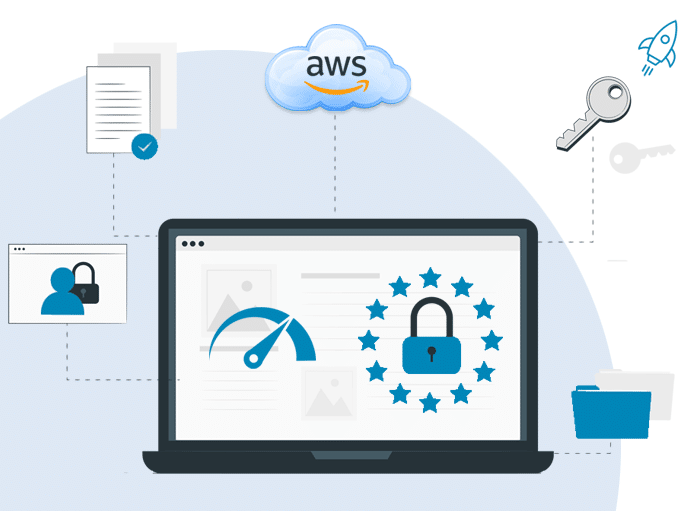AWS Cloud Hosting – Secure and Scalable Solutions for Your Business
Tags: AWS,Cloud,hosting


Do you want to build your website or apps on AWS cloud hosting solutions? Well, if you said – yes, just go ahead with it easily. But in the first place make sure you have a clear idea about cloud technology and then move on to cloud hosting solutions.

1. Cloud Technology Getting Popular in Today’s Age
In today’s age, digital transformation has become more important than ever as businesses are facing economic headwinds. To survive in this environment, adapting to a cloud strategy is vital. But for many organizations incorporating strategic cloud adaptation and truly turning digital isn’t as easy as one thinks it to be.
The fast pace digital transformation requires businesses to respond swiftly to the changing customer, as well as employee needs. But the main hurdle for most businesses is that they invest a lot in technology and by the time it becomes operational, the technology is outdated as some new technology takes its place.
This is why many businesses are finding that adopting cloud services like AWS cloud hosting is a far better choice. After all, cloud services come with increased agility, scalability, and flexibility.
1.1. What Cloud Technology Has to Offer
Without any significant, up-front capital expenditures, cloud technology provides businesses with Internet-based IT (Information Technology) resources. By using pay-as-you-go services as needed, businesses may remain adaptable and effective.
Such a tactic is helpful when businesses see a spike in their IT operations, particularly when they are introducing new applications or services or managing the volatility of the business climate.
Additionally, cloud solutions like AWS not only free internal IT staff from having to spend their time on maintenance but also allow them to concentrate on innovation. Businesses don’t need to worry as much about keeping up with technological advancements when applications are stored on servers managed by third parties like Amazon, Google, or Microsoft.
They can also leave cyber security to the professionals. This enables them to invest more time and resources in business operations.
In fact, the pay-as-you-go model that the cloud offers allows users to pay only for the resources they use by the hour or month.
2. What Is Cloud Hosting

Well, the phrase ‘cloud hosting’ is used to define a pool of website servers, usually spread across multiple racks, and server locations in multiple cities and even countries. However, it can also exist within a single rack of servers similar to the way it is present within server pools spread across different data centers and time zones.
In simple terms, cloud hosting is making the process of websites and applications easily accessible through cloud resources. Unlike traditional hosting, where one saw only one server, in cloud hosting, there is a network of connected physical and cloud servers for hosting the websites or applications. thereby ensuring flexibility and scalability.
Therefore, cloud hosting solutions are proving to be extremely helpful to businesses. At the same time, it is helping businesses to stay ahead in the race and out beat their competitors.
2.1. Key Features of Cloud Hosting
- Deploying applications and solutions on a cloud network is the norm, instead of on-premises or single servers.
- Resources can be scaled up or down depending on the users’ requirements.
- Businesses only have to pay for the resources they utilize, making cloud hosting cost-effective.
- Cloud hosting is capable of providing support for various databases, including SQL and NoSQL, such as MySQL.
- Cloud solutions are automated and can be controlled through APIs (Application Programming Interface), web portals, and mobile applications.
These are some amazing features of cloud hosting services that businesses should know of.
3. Numerous Cloud Providers

One of the top providers in this space is none other than Amazon Web Services (AWS). Other names that also deserve a mention are Microsoft Azure, Google Cloud Platform, Salesforce, Adobe, and so on. Well, each cloud provider is known to have a unique set of benefits and goals that have made a significant impact on cloud technology.
However, in this blog, we’re going to explore AWS cloud hosting and what it can do for your business.
4. AWS Cloud Hosting

Basically, AWS cloud hosting refers to the infrastructure and services provided by Amazon Web Services (AWS) for hosting applications, websites, and databases on the cloud.
AWS offers a wide range of cloud hosting services, including cloud computing, cloud storage, databases, analytics, networking, and even security. All these services are designed to help businesses of all sizes to build, deploy, and manage their applications and services on the cloud.
5. AWS Cloud Hosting for Businesses
Amazon offers cloud web hosting services for businesses of all types. So, whether you are a start-up, small and midsize business (SMBs), nonprofit, enterprise, or government organization, you can easily use AWS cloud hosting services to deliver websites and web applications at a low cost.
The best part about AWS is that it provides a wide range of modern web hosting options not only for websites and web applications but also for blogs, landing pages, marketing, websites, rich media, and eCommerce.
Now, let’s take a look into various use cases of Amazon Web Services Cloud Hosting Solutions.
6. Use Cases of AWS Cloud Hosting Services

As more businesses move to the cloud, AWS cloud hosting has emerged as a popular choice for organizations of all sizes. With a range of services and features, AWS provides flexible and scalable cloud hosting solutions that can support a variety of use cases. In this blog, we’ll explore some of the key use cases for AWS cloud hosting, including web hosting, big data analytics, application hosting, disaster recovery, and IoT.
6.1. Web Hosting
Web hosting is basically a service that allows one to store their website or web application on the cloud and make them easily accessible across different devices, like desktops, laptops, tablets, and mobile.
Any website or web application is made up of many files, such as videos, images, text, and code that needs to be stored on servers or better be said special computers.
Generally, web hosting service providers like AWS or Microsoft are responsible for keeping, configuring, and running the physical servers, that are rented for storing the files.
Often, website and web application hosting services offer added support, in the manner of website backup, security, and website performance, which can free your time and use it to focus on the core website.
One example of a company leveraging AWS cloud hosting for web hosting is Netflix. Netflix, one of the world’s leading streaming services, uses AWS to host its content and deliver it to millions of users worldwide.
Amazon Web Services offers diverse types of web hosting solutions. Let’s dig into it.
6.1.1 Types of AWS Web Hosting Solutions
Now, let’s take you through various AWS website solutions that can be opted for based on business requirements.
Simple Website Hosting
This AWS Cloud Hosting solution is ideal for simple websites. Simple websites typically comprise a single web server that runs either a CMS (Content Management System), a development stack like LAMP, or an eCommerce application. The software makes it easy to build, manage, update, and even serve the content of your website.
Simple websites are basically websites that receive low to medium traffic with multiple authors, and frequent content changes. Blog or content websites and marketing websites are good examples of it. They are low costing websites and call for IT administration of the web. Moreover, they are not designed to be scalable or available apart from a few servers.
Who can go for it?
It is ideal for the following:
- Websites using common applications such as WordPress, Joomla, Drupal, and Magento.
- Websites utilizing popular development stacks like LAMP, LEMP, MEAN, and Node.js.
- Websites with limited scaling potential of up to 5 servers.
- Customers who prefer managing their own web server and resources.
- Customers who desire a single console for managing their web server, DNS (Domain Name System), and networking.
Which AWS Services to Use?
You can go for Amazon Lightsail.
Amazon Lightsail makes it incredibly easy to launch and manage a web server on AWS. With Lightsail, you get everything you need – a virtual machine, speedy SSD-based storage, DNS management, data transfer, and a static IP – all at an affordable and predictable price.
Using Lightsail to get your website up and running is a breeze. All you must do is choose the right operating system or application template for your website, and your virtual private server will be set up and ready to go in less than a minute. And if you ever need to manage your web server, DNS (Domain Name System), or IP addresses, you can do it all with ease from the Lightsail console.
Simple Static Web Hosting
This AWS cloud web hosting solution is ideal for static websites that are known to deliver just JavaScript, HTML, images, video, and other files to website visitors. Static websites don’t contain any server-side application code, such as PHP or ASP.NET.
Typically, static websites are personal and marketing sites. They are low-cost and offer a high level of reliability. It doesn’t need any server administration and can scale easily for handling enterprise-level traffic.
Who can go for it?
It is ideal for the following:
- Serverless websites without PHP or ASP.NET scripting.
- Low-author, infrequently updated websites.
- Scalable sites for intermittent high traffic.
- Infrastructure-free management for customers.
Which AWS Services to Use?
You can go for Amazon S3.
Amazon S3 is a highly scalable and secure object storage service that comes with a user-friendly web interface. You can use it to store and retrieve any amount of data from anywhere on the web, with an exceptional durability of 99.999999999% and the ability to handle trillions of objects worldwide.
If you’re looking to host a static website, using S3 is a straightforward process. All you have to do is upload your website’s files to an S3 bucket and configure your bucket for web hosting. With minimal effort, your website will be up and running in no time.
Single Page Web App Hosting
This hosting solution is ideal for static web apps. Well, static web apps need only a single load within a web browser. Hence, they are often referred to as Single page web apps. Any upcoming actions by the user are usually made available through HTML, CSS, and JavaScript that are pre-loaded in the browser.
Usually, backend data is accessed via GraphQL or REST APIs, which fetch content from a data store, and then the UI (User Interface) is updated without any page reload requirements.
Who can go for it?
It is ideal for the following:
- Websites using single page app frameworks: React, Vue, Angular, Nuxt.
- Websites built with static site generators: Gatsby, React-static, Jekyll, Hugo.
- Progressive web apps or PWAs (Progressive Web Apps).
- Server-side scripting-free websites without PHP or ASP.NET.
- Websites with serverless backends.
Which AWS Services to Use?
You can go for Amazon Amplify Console.
With the AWS Amplify Console, you get a comprehensive workflow to develop, deploy, and host single page web apps or static sites with serverless backends. The Amplify Framework enables you to add dynamic functionality to your app, and then you can instantly deploy it to your end users with the Amplify Console. Here are some of the features the Amplify Console offers:
- You can deploy updates to your web app on every code commit with continuous deployment.
- Using AWS CDN, Amazon CloudFront, businesses can deploy their app to a global audience.
- With just a single click, businesses can set up their custom domain with HTTPS automatically enabled.
- The feature branch deployments let you work on new features without affecting production users.
Enterprise Web Hosting
This hosting is ideal for enterprise websites. Well, enterprise websites encompass a wide range of popular marketing, media, social, travel, and application-intensive sites.
Companies like Lamborghini, Coursera, and Nordstrom rely on AWS for hosting their websites. These websites necessitate the dynamic scaling of resources and high availability to accommodate the most trafficked and demanding sites.
Built on AWS, enterprise websites employ numerous services and often extend across multiple data centers, known as Availability Zones. While these websites offer superior levels of availability, scalability, and performance, they demand increased management and administration compared to static or basic websites.
Who can go for it?
It is ideal for the following:
- Multi-server websites spanning two data centers.
- Scalable websites using load balancing, autoscaling, or external databases.
- Websites with high, sustained CPU use.
- Customers seeking maximum control and flexibility for web server configuration and administration.
Which AWS Services to Use?
You can go for Amazon Amplify Console.
Amazon EC2 offers scalable compute capacity in the cloud, making it simple for developers to leverage web-scale cloud computing for maximum scalability and availability of websites and web applications. With Amazon EC2, you only pay for the computing capacity you use, changing the economics of computing. To host your website on EC2, you’ll need to create and configure an EC2 instance using the AWS Management Console.
6.2. Big Data Analytics
With the exponential growth of data, businesses are constantly looking for ways to gain insights and make informed decisions based on this data.
AWS provides a suite of services that make it easy for businesses to store, process, and analyze substantial amounts of data, including Amazon Redshift, Amazon EMR, and Amazon Kinesis.
One example of a company using AWS cloud hosting for big data analytics is Airbnb. Airbnb, the world’s leading online marketplace for lodging, uses AWS to power its analytics infrastructure.
By using AWS, Airbnb is able to easily process and analyze massive amounts of data, including search and booking data, to gain insights into customer behavior and preferences, and optimize its platform accordingly.
6.3. Application Development
AWS cloud hosting can also be used for application development. With services like Amazon EC2, AWS Elastic Beanstalk, and AWS Lambda, businesses can build, test, and deploy applications in the cloud.
For instance, EC2 is a web service that provides resizable compute capacity in the cloud. With EC2, one can quickly deploy virtual machines and configure security and networking. EC2 also offers flexible pricing options, so that one can choose the pricing model that best suits your needs.
Similarly, Lambda is a serverless computing service that allows you to run code without provisioning or managing servers. With Lambda, one only needs to pay for the compute time they consume, making it a cost-effective solution for event-driven computing.
AWS also offers a range of development tools and services, including AWS CodeCommit for version control, AWS CodeBuild for continuous integration and continuous delivery (CI/CD), and AWS CodePipeline for automated software release pipelines.
These services can help businesses streamline their application development process and improve their time-to-market.
One example of a company using AWS cloud hosting for application development is Intuit. Intuit, a financial software company, uses AWS to power its application development and deployment processes.
6.4. Disaster Recovery
Disaster recovery is another important use case for AWS cloud hosting. With AWS, businesses can create a disaster recovery plan that ensures their critical data and applications are protected in the event of a disaster.
AWS offers services like Amazon S3 for data backup and storage, Amazon Glacier for low-cost archival storage, and Amazon Route 53 for DNS failover. Basically, S3 (Simple Storage Service) is a cloud storage service that provides developers and IT teams with secure, durable, and scalable object storage.
AWS also provides disaster recovery tools like AWS Backup for automated backup and recovery and AWS CloudFormation for infrastructure as code. With these services and tools, businesses can ensure their critical data and applications are protected and can be quickly restored in case of a disaster.
6.5. Internet of Things
With the rise of the Internet of Things (IoT), businesses are increasingly looking for ways to leverage the data generated by connected devices to drive business insights and improve customer experiences.
AWS provides a range of services to support IoT, including AWS IoT Core, AWS IoT Analytics, and AWS IoT Greengrass.
One example of a company using AWS cloud hosting for IoT is Philips. Philips, a global healthcare and technology company, uses AWS to support its IoT initiatives.
These are some of the use-cases of the AWS cloud hosting services. However, before opting for cloud hosting, there are some key considerations that must be kept in mind.
7. Key Considerations for Cloud Hosting

If you’re considering moving your business to the cloud, there are several important considerations to keep in mind. Cloud hosting offers a range of benefits, including improved scalability, flexibility, and cost-effectiveness, but it’s important to carefully evaluate your options and choose a provider that can meet your specific needs.
Some of the key considerations for cloud hosting are:
7.1. Cost
Cloud hosting can be cost-effective, but it’s important to carefully evaluate pricing models and ensure that you’re getting the best value for your money.
7.2. Compatibility
If you’re migrating existing applications or data to the cloud, make sure your provider offers compatibility with your existing systems and tools.
7.3. Reliability
Downtime can be costly for businesses, so it’s important to choose a cloud hosting provider that offers reliable service and high uptime guarantees.
7.4. Security
When choosing a cloud hosting provider, security should be a top priority. Look for a provider that offers robust security measures, including data encryption, firewalls, and access controls.
7.5 Support
Choose a cloud hosting provider that offers comprehensive support and resources, including documentation, training, and responsive customer service.
7.6. Scalability
One of the biggest advantages of cloud hosting is its scalability. Make sure your provider can accommodate your business’s growth and changing needs.
7.7. Location
The location of your cloud hosting provider’s data centers can impact performance and compliance with data protection regulations. Consider a provider with data centers located in regions that are geographically close to your business and comply with relevant regulations.
Basically, when considering cloud hosting services for your business, it’s important to carefully evaluate your options and choose a provider that can meet your specific needs.
It is always better to look for a provider that offers robust security measures, reliable service, scalability, cost-effectiveness, comprehensive support, compatibility, and location. By keeping these considerations in mind, you can ensure a smooth and successful transition to cloud hosting.
8. Setting Up AWS Cloud Hosting

Now that you are aware of the considerations before making the transition to AWS cloud hosting, it’s time to take a look into the set-up process.
Setting up AWS cloud hosting can seem daunting, but it’s a straightforward process with expert guidance. Here’s a step-by-step guide to help you get started:
8.1 Creating an AWS account.
The first step is to create an AWS account if you don’t already have one. Go to the AWS website and click “Create an AWS account.” Follow the prompts to enter your personal and payment information. Once your account is created, you’ll have access to all AWS services.
8.2 Creating an EC2 instance
Next, you’ll need to create an EC2 (Elastic Compute Cloud) instance to host your website or application. In the AWS Management Console, go to the EC2 dashboard and click “Launch Instance.”
Choose the operating system and instance type that best fits your needs and follow the prompts to configure the instance.
8.3. Configuring security groups
Security is critical when setting up cloud hosting. You’ll need to configure security groups to control inbound and outbound traffic to your EC2 instance.
In the EC2 dashboard, go to “Security Groups” and click “Create Security Group.” Set up the appropriate inbound and outbound rules for your instance.
8.4. Setting up S3 buckets
If you need to store and retrieve data from your application, you’ll need to set up S3 (Simple Storage Service) buckets. In the S3 dashboard, click “Create Bucket” and follow the prompts to create a bucket.
You can then upload files and objects to your bucket and access them from your application.
8.5 Launching applications with Elastic Beanstalk
If you want a faster and easier way to deploy and manage your applications, you can use Elastic Beanstalk. In the Elastic Beanstalk dashboard, click “Create New Application” and follow the prompts to create an application.
You can then upload your application code and Elastic Beanstalk will automatically handle the deployment and scaling for you.
With these steps, you can quickly and easily set up AWS Cloud Hosting for your website or application. However, if you face any problem, take the help of professionals.
9. Benefits of AWS Cloud Hosting

Now that you have some idea about cloud hosting solutions, such as AWS cloud hosting, let’s take a look into its advantages.
9.1. Scalability
AWS cloud hosting allows businesses to scale their resources up or down as needed, which can save money and increase efficiency.
9.2. Flexibility
AWS provides a wide range of cloud hosting services so that businesses can choose the services that best suit their needs.
9.3. Cost-Effective
AWS cloud hosting offers a pay-as-you-go pricing model, which allows businesses to pay only for the resources they use.
9.4. Security
AWS cloud hosting services come with an elevated level of security to protect business data and applications.
9.5. Reliability
AWS cloud hosting has a reputation for high uptime and reliability, which is essential for businesses that need their applications and services to be available 24/7.
10. Cloud Hosting Cost

Worried about the AWS cloud hosting cost? You don’t need to worry. There are several pricing plans based on the needs of the businesses. However, it’s better to talk with professionals who might guide you in choosing the right plan within your budget. As AWS Partners, eWay Corp can help businesses to have a better understanding of the platform and associated pricing.
11. Future of AWS Cloud Hosting

The future of AWS Cloud Hosting looks promising as more businesses are moving towards cloud solutions. With advancements in technology and increased demand for scalability and flexibility, AWS is poised to play a significant role in the future of cloud hosting.
12. Take Professional Help

If you find any problem while implementing AWS cloud hosting services for your business, then it’s time to take expert help and advice. At eWay Corp, we will be more than happy to help with all kinds of hosting needs.
13. Final Thoughts
AWS cloud hosting is a game-changer for businesses looking to scale their resources, optimize costs, and improve their overall efficiency. With its flexibility, scalability, and reliability, AWS cloud hosting services remains a top choice for businesses of all sizes. Overall, the future of AWS Cloud Hosting looks bright, with continued innovation and expansion in areas such as machine learning, IoT, and global reach.