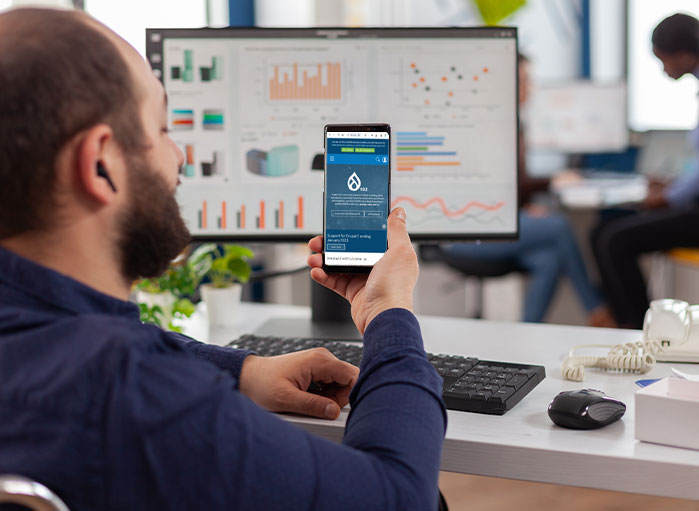Discover the power of caching to take your Drupal website’s performance up a few notches. This guide delves into seven transformative tips, including the Internal Page Cache module for swift HTML rendering, block caching, and the Varnish Cache for responsive pages.
Welcome to the world of Drupal website optimization, where performance meets potential. It is a tricky subject, no doubt but one that brings countless people to search for means and strategies to boost their website’s performance after continued struggles with subpar results. So, if sluggish load times and less-than-impressed visitors are on your radar, you are not alone. Today, we are diving into the issues that call for attention, paving the way for a robust solution: the strategic edge of caching. Raring to go and elevate your Drupal site’s performance? Here we go, then.
What is Caching?

A textbook definition of caching describes it as the process of storing data albeit in a temporary storage location, i.e. cache. To what end, you ask. Well, so said data can be accessed rapidly in the future. The concept can be used to boost the performance of apps and systems too, by the way. Anyway, in the context of Drupal websites, caching means copies of web pages, images, and other static elements are temporarily stored. So, when a user visits a Drupal site, the cached version is served instead of generating the page from scratch. Hence, the significantly reduced load times.
7 Drupal Caching Tips to Improve Website Performance
Now that we have covered the fundamentals and recognized the substantial potential of caching for enhancing your website’s performance, let us dive into the practical details. It is time to explore how you can effectively leverage caching to optimize your website’s interests and turbocharge its performance.
1. Internal Page Cache Module to the Rescue

A good way to get started with streamlining your Drupal site’s performance is by using the Internal Page Cache module. Tailored for anonymous users, it stores fully rendered HTML pages, thus doing away with the need for Drupal to reconstruct pages for non-logged-in visitors. This quick setup is especially effective for high-traffic sites, significantly reducing processing time and database requests in under a minute.
2. Accelerate Content Delivery with Block Caching

One of the most effective ways to enhance a Drupal website’s performance is through the block caching technique. For novices in the world of Drupal: this method is what allows you to cache unchanging content blocks, thus eliminating the need to rebuild them on each page load. This is how block caching reduces server load, ensuring a faster and more efficient delivery of the Drupal site. No wonder experts believe it is a terrific solution for consistent elements across pages.
3. Views Content Cache Module, at Your Service
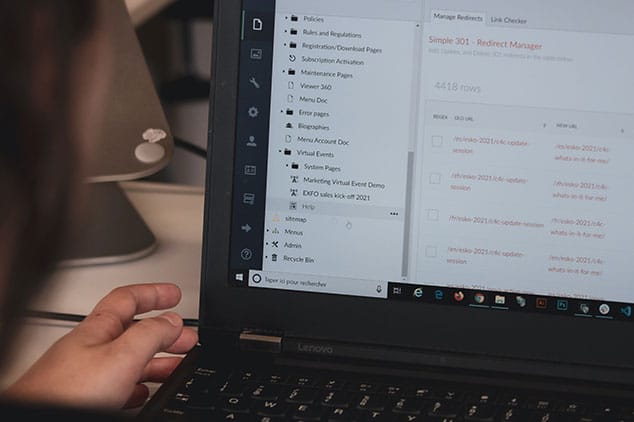
The Views Content Cache module, which allows you to manage view caching effectively, is another handy way to streamline a Drupal website’s performance. The automatic cache invalidation makes sure that users access only the latest content, thus doing away with the need for full-page refreshes. This solution makes for a terrific choice for dynamic content on frequently changing sites.
4. Revolutionize Response Times with the Varnish Cache

Varnish Cache is a front-end caching system that stores copies of pages, serving them instantly upon request. This effectively helps cut down the server load and enhance response times. It has been found to be particularly effective for high read-to-write ratio websites.
5. Master Front-End Efficiency with the Advanced CSS/JS Aggregation Module

Experience enhanced front-end efficiency with the Advanced CSS/JS Aggregation module — a tool that combines and optimizes CSS and JavaScript files so as to minimize HTTP requests and, thus, enable significantly quicker page loading. With built-in minification and compression, this module is able to significantly reduce file sizes which translates into a seamless user experience through quicker downloads.
6. Leverage Memcache to Boost Database Efficiency

Memcache is an in-memory key-value store that caches data objects in RAM, translating into a reduced need for frequent database reads. It must also be noted that Memcache efficiently minimizes database-related bottlenecks, ensuring smoother overall performance. It is highly recommended for content-heavy websites with dynamic content as well as heavy read operations.
7. Better Scalability with the Distributed Cache

A terrific way to practically overhaul your website’s performance is with the Distributed Cache module. This module enables such performance by storing cache tables in memory or on the file system instead of the database and that, in turn, means scalability. It also means the ability to effortlessly handle high traffic by distributing the load across multiple servers. Before you ask, this advanced technique is well suited for sites for which high availability and speed is an absolute must.
The endeavors for Drupal website optimization can and should be multifaceted. However, we can easily surmise that caching has a potent influence in this regard. From the Internal Page Cache module streamlining HTML rendering for anonymous users to the distributed cache revolutionizing scalability, there are so many ways to glean distinct advantages off the phenomenon of caching. Suffice it to say that these caching strategies, combined, serve as a transformative toolkit for enhancing your Drupal site’s performance. Embrace them to witness accelerated speed, improved responsiveness, and an overall impactful online presence. However, if you are still unsure about where to start, we highly recommend reaching out to eWay Corp for professional assistance.

 Mansi Pragya
Mansi Pragya